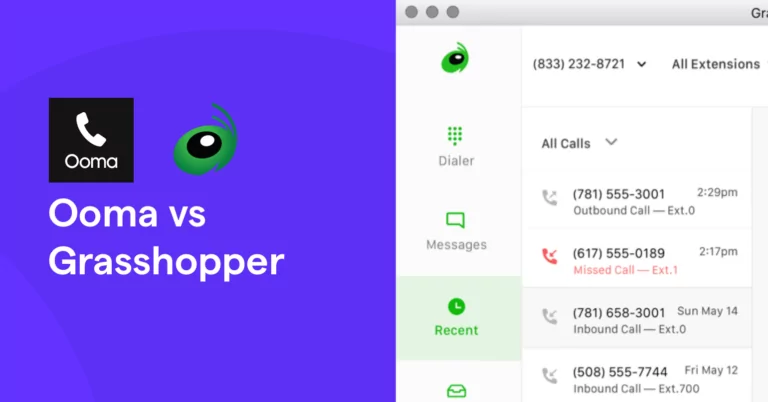In the world of business communication, choosing the right phone system is vital. Ooma and Grasshopper are two popular options.
Both offer unique features designed to enhance your business operations. Comparing Ooma and Grasshopper helps you make an informed decision. Each has strengths and weaknesses that suit different business needs. Understanding these differences can save you time, money, and frustration.
This blog post will delve into the key features, pricing, and user experiences of both systems. By the end, you will have a clear idea of which service aligns best with your business goals. Stay tuned for an in-depth comparison that will help you choose the best communication tool for your needs.
Ooma Overview
Ooma is a popular choice for small businesses. It offers reliable communication services. Ooma provides voice-over-internet-protocol (VoIP) solutions. This means calls are made over the internet, not traditional phone lines.
Key Features
Ooma includes many useful features. It has virtual receptionist services. This helps manage calls efficiently. You can set up automated greetings. Ooma also offers call forwarding. This ensures you never miss an important call. Voicemail-to-email is another handy feature. You receive voicemail messages directly in your email inbox. Ooma also provides call blocking. This helps avoid spam calls. The service includes conference calling. This is great for team meetings.
Pricing Plans
Ooma offers affordable pricing plans. The basic plan is free. It includes essential features like call waiting. The Ooma Office plan costs $19.95 per month. This plan includes advanced features. You get a virtual receptionist and more. There is also an Ooma Office Pro plan. It costs $24.95 per month. This plan includes all features of the Office plan. Plus, you get call recording and voicemail transcription.
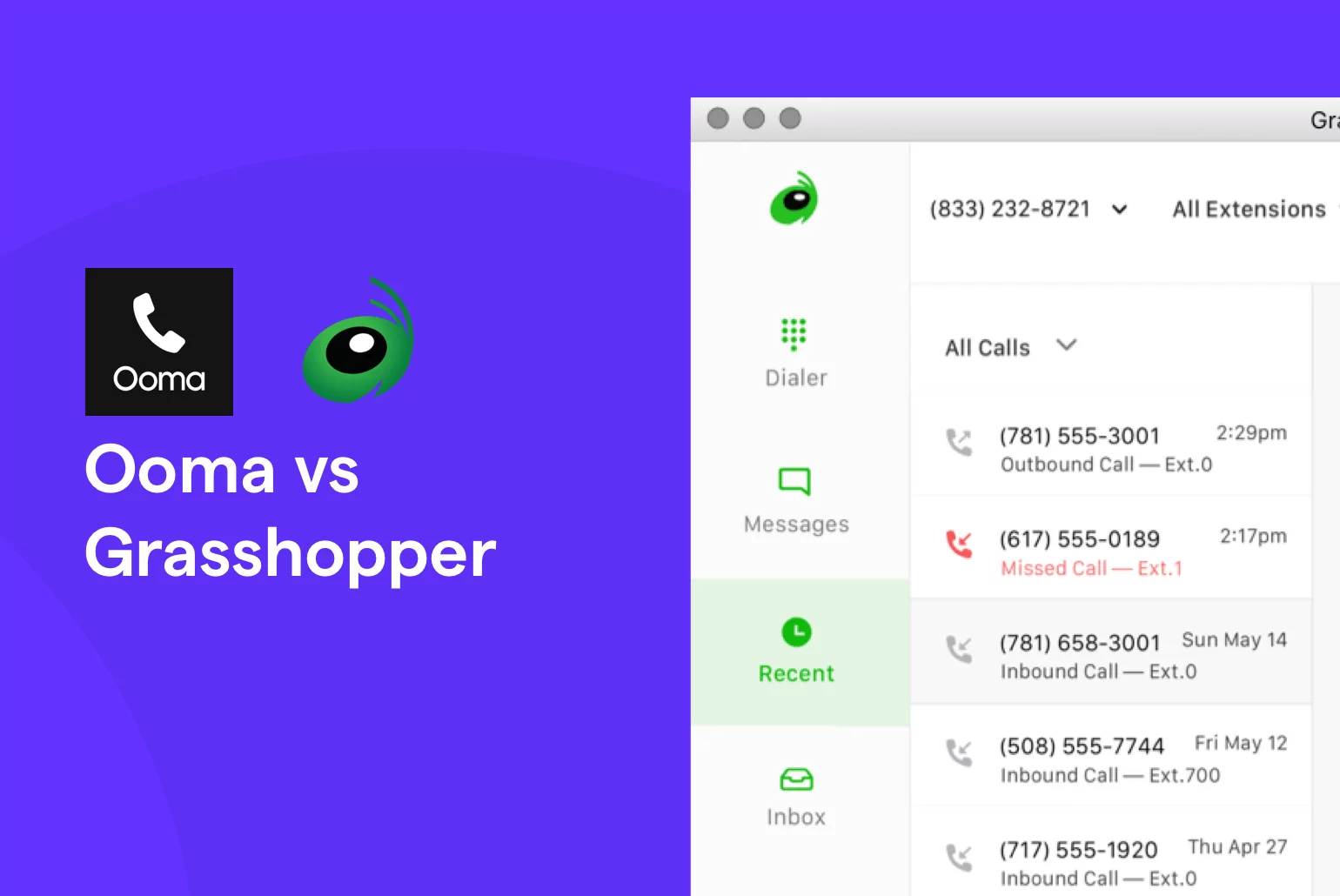
Credit: www.openphone.com
Grasshopper Overview
Grasshopper is a popular virtual phone system designed for small businesses and entrepreneurs. It provides a professional phone presence, making it easy to stay connected with customers. Grasshopper offers a range of features to ensure seamless communication and flexibility.
Key Features
- Virtual Phone Numbers: Choose from local, toll-free, or vanity numbers.
- Call Forwarding: Forward calls to any number, ensuring you never miss a call.
- Voicemail Transcription: Receive voicemails as text or email.
- Business Texting: Send and receive text messages from your business number.
- Mobile App: Manage calls and messages from your smartphone.
- Extensions: Create extensions for departments or employees.
- Custom Greetings: Record professional greetings for your callers.
Pricing Plans
Grasshopper offers three pricing plans to suit different business needs:
| Plan | Monthly Cost | Features |
|---|---|---|
| Solo | $29 |
|
| Partner | $49 |
|
| Small Business | $89 |
|
Each plan comes with a 7-day free trial, so you can test the service before committing. Grasshopper’s plans are flexible and designed to grow with your business.
Ease Of Use
When choosing a phone system, ease of use is crucial. Users want a smooth experience without complicated steps. Ooma and Grasshopper offer different levels of ease. Let’s explore how they compare.
Setup Process
Ooma provides a straightforward setup process. Users can get started in minutes. They offer clear instructions and helpful videos. Plug in the device, connect it to the internet, and you’re ready.
Grasshopper also boasts a simple setup process. It’s entirely virtual, requiring no physical hardware. Users sign up online, choose a number, and configure settings. The process is quick and user-friendly.
User Interface
Ooma’s user interface is intuitive. It offers a clean dashboard with easy navigation. Users can manage calls, voicemails, and settings with ease.
Grasshopper features a modern user interface. It’s designed for simplicity and efficiency. Users can access features through a web portal or mobile app. Both options are easy to use and navigate.

Credit: www.quicktalk.com
Call Quality
Choosing the right VoIP service can be tough. Call Quality is a key factor. Both Ooma and Grasshopper have their strengths. Let’s dive into their call quality performance.
Reliability
Reliability is crucial for any communication system.
Ooma ensures a stable connection with minimal dropouts. They use advanced technology to prioritize voice traffic. This reduces interference and improves clarity.
Grasshopper, on the other hand, offers reliable service through its integration with your existing phone system. This makes call handling seamless. Their cloud-based system ensures calls are routed efficiently, but some users report occasional lags.
Customer Feedback
Customer feedback provides real-world insights into call quality.
Ooma users often praise its clear, crisp call quality. Many appreciate the lack of static and echo. Customer reviews frequently highlight its reliability during business hours.
Grasshopper receives mixed reviews. Some users commend the service for its ease of use and call management features. Yet, others note occasional call drops and poor call quality during peak times.
| Feature | Ooma | Grasshopper |
|---|---|---|
| Reliability | High | Moderate |
| Customer Feedback | Positive | Mixed |
In summary, both services have their merits. Ooma offers stable and clear call quality, while Grasshopper provides flexibility with some call quality trade-offs.
Customer Support
Customer support plays a crucial role in ensuring a smooth user experience. Reliable support can make a difference in how users feel about a service. Let’s compare Ooma and Grasshopper in terms of customer support, focusing on key areas.
Support Channels
Ooma offers multiple support channels. Users can reach them via phone, email, or live chat. They also have a comprehensive online knowledge base. This helps users find quick answers.
Grasshopper provides similar support options. Users can contact them through phone, email, or live chat. Their online help center is extensive. It includes guides and FAQs for common issues.
Response Time
Ooma’s response time is generally quick. Phone support is available 24/7. Emails are usually answered within a few hours. Live chat offers instant help during business hours.
Grasshopper also prioritizes quick response times. Phone support is available during business hours. Emails are typically responded to within a business day. Live chat provides immediate assistance during working hours.
Additional Features
When comparing Ooma and Grasshopper, it’s crucial to examine their additional features. These features can significantly enhance your business communications. Let’s dive into the mobile app capabilities and integrations of both services.
Mobile App
Both Ooma and Grasshopper offer powerful mobile apps. These apps ensure you stay connected with your team and clients on the go.
| Feature | Ooma | Grasshopper |
|---|---|---|
| Call Management | Manage calls, texts, and voicemails | Manage calls, texts, and voicemails |
| Contacts Sync | Syncs with phone contacts | Syncs with phone contacts |
| Multiple Devices | Use on multiple devices | Use on multiple devices |
| Call Forwarding | Advanced call forwarding | Simple call forwarding |
Integrations
Integrations are a key aspect of any business communication tool. Both Ooma and Grasshopper offer various integrations that enhance productivity.
- Ooma
- Integrates with CRM systems like Salesforce
- Compatible with Google Workspace
- Supports Microsoft 365
- Grasshopper
- Integrates with Outlook
- Works with Google Contacts
- Supports Slack for team collaboration
Ooma offers more advanced call forwarding options, while Grasshopper focuses on simplicity. Integrations with popular tools make both services versatile for various business needs.
Final Comparison
In the final comparison between Ooma and Grasshopper, both services offer unique features and benefits. Small businesses often face challenges in choosing the right communication tools. Understanding the pros and cons of each service can help in making an informed decision.
Pros And Cons
Ooma provides a comprehensive VoIP solution. It is known for its affordable plans and excellent call quality. Another benefit is the variety of features offered, such as call blocking and virtual receptionist services.
On the downside, Ooma requires a hardware purchase. This can be a drawback for businesses on a tight budget. Additionally, Ooma’s mobile app has limited functionality compared to its desktop version.
Grasshopper, on the other hand, shines in simplicity. It is easy to set up and use. The service offers seamless integration with mobile devices. This makes it ideal for businesses with remote teams. Grasshopper also provides toll-free numbers, which can enhance a company’s professional image.
However, Grasshopper lacks some advanced features that Ooma offers. It also has higher pricing plans, which may not be suitable for very small businesses.
Best Use Cases
Ooma is ideal for businesses that need a full-featured VoIP system. It suits companies that can invest in hardware and require advanced features. Businesses with a focus on call quality and comprehensive support will benefit from Ooma.
Grasshopper is best for small businesses and startups. It is perfect for those who need an easy-to-use solution. Remote teams and mobile-centric companies will find Grasshopper’s features very useful. Businesses that want toll-free numbers to appear more professional should consider Grasshopper.

Credit: www.ooma.com
Conclusion
Choosing between Ooma and Grasshopper depends on your business needs. Ooma offers affordable plans and robust features. Grasshopper provides flexibility and easy setup. Both services excel in customer support and reliability. Evaluate your budget and required features. Make an informed choice for your business.
Remember, the right phone system enhances communication. Happy decision-making!