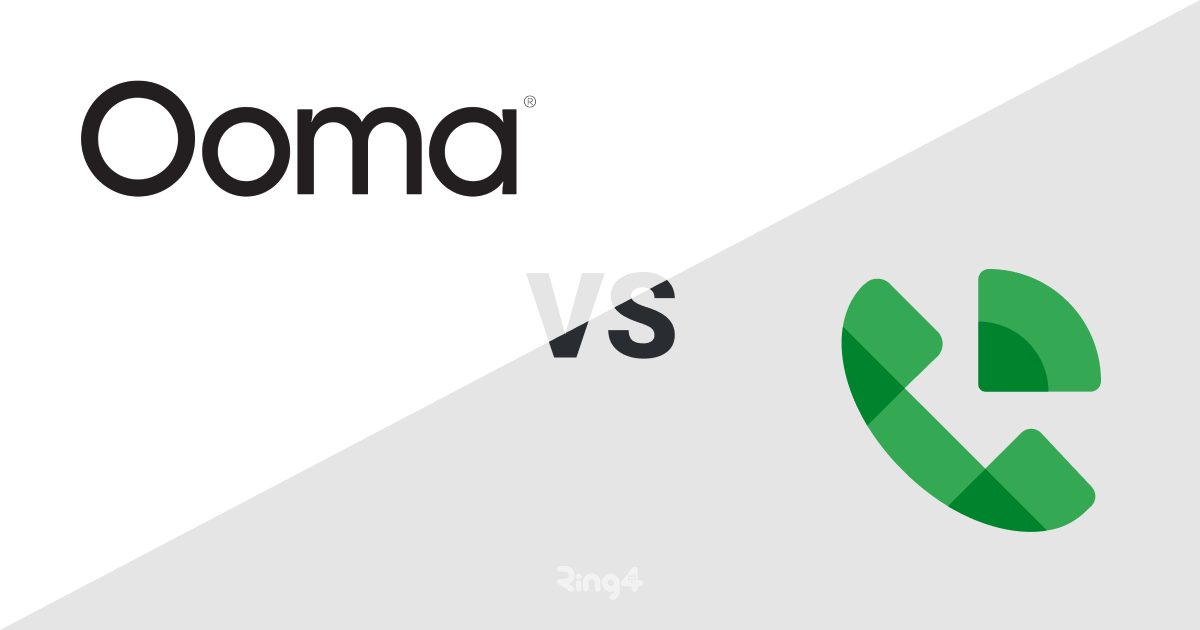Choosing the right phone service can be tricky. Ooma and Google Voice are two popular options.
Each offers unique features and benefits. Comparing Ooma and Google Voice helps you find the best fit for your needs. Ooma provides a full home phone service with robust features. Google Voice, on the other hand, focuses on flexibility and integration with Google services.
Understanding these differences is crucial. It helps you make an informed decision. This blog will dive into the details, making it easier to choose the right service. Whether you need a reliable home phone or a versatile virtual number, knowing the pros and cons is essential. Let’s explore how Ooma and Google Voice stack up against each other.

Credit: callhippo.com
Introduction To Voip Services
Voice over Internet Protocol (VoIP) services have become popular. They offer a modern way to handle phone calls. Ooma and Google Voice are two major players in this field. But what exactly is VoIP, and why should you consider using it?
What Is Voip?
VoIP stands for Voice over Internet Protocol. It allows you to make voice calls using a broadband internet connection. Traditional phone lines are not needed. Your voice is converted into digital signals. These signals travel over the internet. This technology can be used on computers, VoIP phones, and mobile devices.
Benefits Of Voip
VoIP services offer many advantages. First, they are usually cheaper than traditional phone services. This can save you money. Second, VoIP provides flexibility. You can make calls from anywhere with an internet connection. Third, many VoIP services include extra features. These can include voicemail, call forwarding, and caller ID at no extra cost.
Another benefit is scalability. VoIP services can grow with your needs. Adding more lines or features is simple. This makes VoIP ideal for both individuals and businesses. Finally, VoIP offers better sound quality. The digital nature of VoIP ensures clear and crisp voice calls.
Overview Of Ooma
Ooma is a popular VoIP service that offers clear and affordable phone calls. It is designed for both personal and business use, making it versatile. Ooma provides high-quality voice calls through an internet connection, ensuring reliability.
Key Features Of Ooma
- Crystal-clear call quality – Enjoy HD voice quality on every call.
- Voicemail – Access voicemail online or through the app.
- Call blocking – Block unwanted calls automatically.
- Call forwarding – Forward calls to your mobile or another number.
- Caller ID – See who is calling before you answer.
- 911 service – Ooma provides enhanced 911 services.
- Mobile app – Manage your Ooma account on the go.
Pricing And Plans
| Plan | Price | Features |
|---|---|---|
| Ooma Basic | Free (with purchase of Ooma Telo) |
|
| Ooma Premier | $9.99/month |
|
Ooma offers flexibility with different plans. The Basic plan is free after purchasing the Ooma Telo device. The Premier plan adds more features for a small monthly fee. Both plans offer great value for clear, reliable phone calls.
Overview Of Google Voice
Google Voice is a popular VoIP service that allows users to make and receive calls, send text messages, and manage voicemail. It integrates seamlessly with other Google services, providing a unified communication experience. This section will provide an overview of Google Voice, focusing on its key features, pricing, and plans.
Key Features Of Google Voice
- Voicemail Transcription: Google Voice converts voicemails into text, making it easy to read messages at a glance.
- Call Forwarding: Users can forward calls to multiple numbers, ensuring they never miss an important call.
- Integration with Google Apps: Google Voice works well with Gmail, Google Calendar, and other Google services.
- Number Porting: Users can transfer their existing phone number to Google Voice.
- Spam Filtering: Google Voice blocks unwanted calls and messages automatically.
Pricing And Plans
Google Voice offers different plans to cater to various needs. Here is a breakdown of the available plans:
| Plan | Features | Price |
|---|---|---|
| Free Plan | Basic calling, texting, and voicemail features | $0/month |
| Starter Plan | Advanced features for small teams | $10/user/month |
| Standard Plan | Additional features like auto-attendant and desk phone support | $20/user/month |
| Premier Plan | All features plus advanced reporting and support | $30/user/month |
Comparing Call Quality
Call quality is crucial for a good communication experience. Both Ooma and Google Voice are popular choices. Let’s compare their call quality in detail.
Ooma Call Quality
Ooma is known for its high-definition voice quality. It uses advanced technology to reduce background noise and improve clarity. Here are some key points:
- HD Voice Technology: Provides clearer calls by enhancing sound quality.
- Noise Reduction: Minimizes background noise for a better experience.
- Adaptive Redundancy: Ensures consistent call quality even with network issues.
Ooma delivers reliable call quality, making it a solid choice for both personal and business use.
Google Voice Call Quality
Google Voice is integrated with Google’s robust infrastructure. It offers decent call quality but may vary based on network conditions. Key aspects include:
- VoIP Technology: Uses internet for calls, which can affect quality.
- Network Dependent: Call quality can fluctuate with internet speed.
- Integration with Google Services: Seamless experience within the Google ecosystem.
While Google Voice is convenient, call quality may not be as consistent as Ooma’s.
| Feature | Ooma | Google Voice |
|---|---|---|
| HD Voice Technology | Yes | No |
| Noise Reduction | Yes | Limited |
| Network Dependence | Low | High |
Choosing between Ooma and Google Voice depends on your specific needs. Consider the importance of call quality in your decision.
Ease Of Use And Setup
Setting up a new phone service can be daunting. Both Ooma and Google Voice promise an easy process. But how do they compare in terms of ease of use and setup? Let’s explore.
Setting Up Ooma
Ooma offers a straightforward setup. Start by unboxing the Ooma device. Connect it to your router with the provided Ethernet cable. Then, plug in the power adapter. Follow the instructions on the screen to complete the setup. The Ooma app can also guide you through the process. Registration on the Ooma website is required. Enter your details and choose a phone number. The entire process takes about 15 minutes. You will find the step-by-step instructions clear and easy to follow.
Setting Up Google Voice
Setting up Google Voice is simple and quick. Begin by signing in to your Google account. Go to the Google Voice website or download the app. Follow the prompts to choose a phone number. Link your existing phone number for call forwarding. Verify your phone number with a code sent via text or call. The process is intuitive and takes about 10 minutes. You don’t need any additional hardware. Just your computer or smartphone.

Credit: www.openphone.com
Customer Support
Customer support plays a crucial role in choosing a VoIP service. Reliable support ensures users can resolve issues swiftly. Let’s dive into the support options for Ooma and Google Voice.
Ooma Support Options
Ooma provides several support channels. Users can access phone support during business hours. This makes it easier to speak with a representative directly. Ooma also offers live chat for quick responses.
Additionally, Ooma’s website has an extensive knowledge base. It includes articles and FAQs. Users can find solutions to common problems. The community forum is another resource. Users share tips and solutions there.
Google Voice Support Options
Google Voice offers limited direct support. There is no phone or live chat support. Users rely on the Google support website for help. It includes a wide range of articles and tutorials.
The community forum is active and helpful. Users can ask questions and get answers from other users. For most issues, users must rely on self-help resources. This can be challenging for some.
Advanced Features
Advanced features make a big difference in choosing a communication tool. Ooma and Google Voice offer various advanced features that suit different needs. Let’s explore them to see which one fits you best.
Ooma Advanced Features
Ooma offers a virtual receptionist. This feature helps manage calls efficiently. The virtual receptionist can greet callers and direct them to the right person or department. It saves time and enhances professionalism.
Another standout feature is the call blocking capability. Ooma can block unwanted calls, reducing disruptions. This is very useful for businesses and personal use alike.
Ooma also provides a mobile app. The app lets you make and receive calls from your mobile device. It ensures you stay connected even when you’re away from your desk.
Ooma’s call forwarding feature ensures you never miss important calls. You can forward calls to another number, such as your mobile phone. This feature is essential for people who are always on the move.
Google Voice Advanced Features
Google Voice offers voicemail transcription. This feature converts voicemails into text and sends them to your email. It helps you read messages quickly without listening to them.
Another key feature is the ability to screen calls. Google Voice lets you hear the caller’s name before answering. This helps you decide which calls to pick up.
Google Voice also integrates seamlessly with other Google services. You can use it with Google Calendar and Gmail for smooth communication. This integration simplifies managing your contacts and schedules.
Google Voice provides a mobile app as well. The app allows you to manage your calls and messages on the go. It ensures you remain accessible wherever you are.
Final Verdict
Ooma offers advanced features and high-quality calls, ideal for businesses. Google Voice is simple and affordable, perfect for personal use. Both have unique benefits depending on your needs.
Choosing between Ooma and Google Voice can be challenging. Each service offers unique benefits and drawbacks. We will break down the pros and cons of each to help you make an informed decision.Pros And Cons Of Ooma
Ooma provides crystal clear call quality. It also has a wide range of features. These include voicemail, call blocking, and a mobile app. Ooma’s hardware is easy to set up. It offers a reliable connection for both home and business use. On the downside, Ooma requires a hardware purchase. The initial setup cost can be high. There is also a monthly fee for premium features. Some users may find these costs prohibitive.Pros And Cons Of Google Voice
Google Voice is free for personal use. It integrates well with other Google services. Users can make calls from any device connected to the internet. It also offers voicemail transcription and call forwarding. However, Google Voice has limitations. It lacks some advanced features that Ooma offers. Call quality can vary based on your internet connection. The service also requires a Google account, which may not suit everyone. In summary, both Ooma and Google Voice have their strengths and weaknesses. Your choice will depend on your specific needs and budget. “`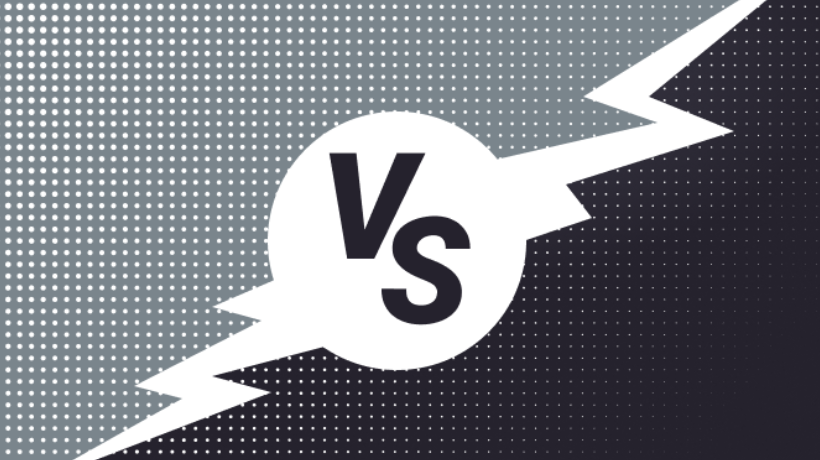
Credit: www.ringblaze.com
Conclusion
Choosing between Ooma and Google Voice depends on your needs. Ooma offers more features for businesses. Google Voice is simpler and integrates well with Google services. Both have their strengths. Consider your budget and requirements. Test both if possible. Make an informed choice that fits your communication needs.
Happy calling!