To use Constant Contact, sign up for an account and choose an email marketing plan. Create your first campaign by selecting a template and adding your content.
Constant Contact is a powerful email marketing tool designed for businesses of all sizes. It simplifies the process of creating and managing email campaigns. Users can choose from various customizable templates that suit their branding. The platform also offers features like list management, analytics, and automation.
These tools help businesses engage their audience effectively and track campaign performance. Whether you’re a novice or an experienced marketer, Constant Contact provides resources and support to optimize your email marketing strategy. Start harnessing its capabilities to connect with customers and grow your business today.
Getting Started With Constant Contact
Starting with Constant Contact is simple and effective. Follow these steps to create an account and navigate the dashboard easily. You will learn how to use the platform to enhance your email marketing efforts.
Creating Your Account
Begin your journey by creating an account. Follow these steps:
- Visit the Constant Contact website.
- Click on the Sign Up button.
- Fill in your email address and choose a password.
- Provide your business details.
- Click Create Account.
Once your account is created, check your email. You will receive a verification link. Click on it to activate your account.
Navigating The Dashboard
The dashboard is user-friendly. It helps you manage campaigns, contacts, and reports. Here are the main sections:
| Section | Purpose |
|---|---|
| Campaigns | Create and manage email campaigns. |
| Contacts | Store and organize your email list. |
| Reports | Analyze your email performance. |
| Templates | Choose designs for your emails. |
Explore each section. Familiarize yourself with the features. Use the help center for any questions.
Start creating your first email campaign. Enjoy the journey with Constant Contact!
Building Your Email List
Building your email list is essential for effective marketing. A strong list allows you to reach your audience directly. Constant Contact provides tools to help you grow this list efficiently.
Importing Contacts
Importing contacts into Constant Contact is simple. Follow these steps:
- Log in to your Constant Contact account.
- Navigate to the “Contacts” tab.
- Select “Add Contacts.”
- Choose “Import Contacts.”
- Upload your CSV file or copy-paste your contacts.
Ensure your contacts have:
- Email addresses
- First names
- Last names
Review your imported list. Remove any duplicates or errors. This keeps your list clean and effective.
Optimizing Sign-up Forms
Your sign-up form is crucial for collecting new emails. Make it easy and appealing. Here are tips for optimization:
- Keep it Simple: Ask for basic information only.
- Use Clear Language: Explain benefits of signing up.
- Mobile-Friendly: Ensure it looks good on phones.
- Placement: Position it where visitors can see it easily.
Consider using a pop-up form. This can grab attention quickly. Test different designs to see which works best.
Remember, a well-optimized sign-up form boosts your email list growth.
Crafting The Perfect Email
Crafting the perfect email is crucial for engaging your audience. A well-designed email boosts open rates and drives action. Let’s explore how to create emails that captivate and convert.
Choosing The Right Template
Constant Contact offers a variety of templates. Selecting the right one enhances your message. Here are key points to consider:
- Branding: Choose templates that reflect your brand’s colors and style.
- Layout: Opt for layouts that highlight your main message.
- Mobile-Friendly: Ensure the template looks good on mobile devices.
Consider testing different templates. You can identify which ones resonate best with your audience.
Personalization Techniques
Personalizing your emails makes them more relevant. Here are effective personalization techniques:
- Use Recipient’s Name: Address subscribers by their names.
- Segment Your List: Group subscribers by interests or behavior.
- Dynamic Content: Show different content based on subscriber data.
Personalization increases engagement and builds a connection. Keep your audience in mind while crafting each email.
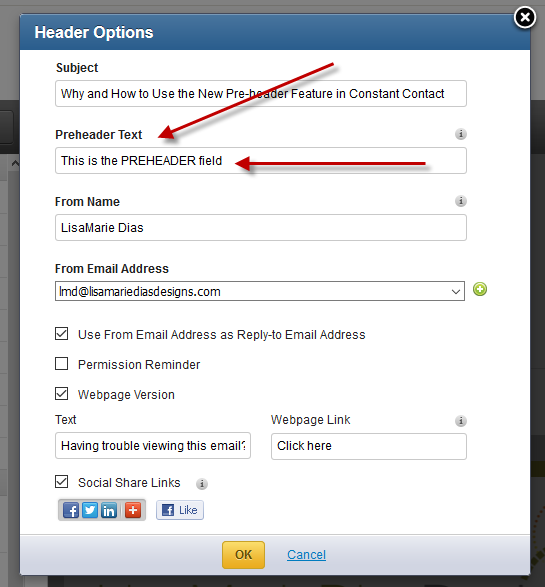
Credit: lisamariediasdesigns.com
Enhancing Engagement Through Content
Engaging content is vital for successful email marketing. It captures attention and drives action. Constant Contact offers tools to help you create compelling content. Use these strategies to boost your engagement rates.
Creating Compelling Subject Lines
Your subject line is the first thing readers see. Make it count. A great subject line grabs attention and encourages opens. Here are some tips:
- Be Clear: State the email’s purpose.
- Keep it Short: Aim for 6-10 words.
- Create Urgency: Use words like “now” or “limited time.”
- Ask Questions: Engage curiosity with a question.
- Personalize: Include the recipient’s name.
Experiment with different styles. Use A/B testing to find what works best. Analyze the results and refine your approach.
Using Visuals Effectively
Visuals make your emails more appealing. They break up text and add interest. Here’s how to use visuals effectively:
- Use High-Quality Images: Choose clear and relevant images.
- Include Infographics: Share information visually.
- Incorporate Videos: Make your content dynamic.
- Maintain Brand Consistency: Use your brand colors and fonts.
- Optimize for Mobile: Ensure visuals look good on all devices.
Keep visuals aligned with your message. Avoid clutter. Use whitespace to enhance readability. Effective visuals increase clicks and conversions.
Segmentation Strategies
Segmentation strategies help you send relevant emails to your audience. By understanding your subscribers, you can tailor messages that resonate with them. This increases engagement and boosts conversions.
Understanding Subscriber Behavior
Knowing your subscribers is key. Analyze their actions to segment effectively. Here are some ways to understand their behavior:
- Email Opens: Track who opens your emails.
- Click Rates: See which links get the most clicks.
- Purchase History: Identify buying patterns and preferences.
- Survey Feedback: Use surveys to gather insights.
These actions help you create targeted lists. You can focus on those who engage most with your content.
Tailoring Messages For Different Audiences
Once you understand your subscribers, tailor your messages. Here are effective ways to do this:
| Audience Segment | Message Type | Example |
|---|---|---|
| New Subscribers | Welcome Email | Introduce your brand and services. |
| Frequent Buyers | Exclusive Offers | Send discounts or loyalty rewards. |
| Inactive Subscribers | Re-engagement Email | Encourage them to return with special content. |
Use personalized subject lines. Craft content based on interests. This makes emails feel special and relevant.
- Personalization: Use the subscriber’s name.
- Relevant Content: Send articles or products they like.
- Timing: Send emails based on past engagement times.
Tailoring messages increases open rates. It also builds stronger connections with your audience.

Credit: www.youtube.com
Automation For Efficiency
Constant Contact offers powerful tools to automate your email marketing. Automation saves time and boosts your productivity. You can focus on what matters most while your emails run on autopilot.
Setting Up Autoresponders
Autoresponders are pre-scheduled emails sent automatically. They help you connect with your audience without extra effort. Follow these steps to set them up:
- Log in to your Constant Contact account.
- Go to the Email tab.
- Select Autoresponders.
- Click on Create Autoresponder.
- Choose a trigger, like a new subscriber.
- Design your email using the easy drag-and-drop editor.
- Set the timing for your emails.
- Save and activate your autoresponder.
Trigger-based Emails
Trigger-based emails send messages based on user actions. These emails increase engagement and conversions. Here are common triggers you can set up:
| Trigger | Description |
|---|---|
| Welcome Email | Sent when someone subscribes to your list. |
| Birthday Email | Special offers sent on a subscriber’s birthday. |
| Purchase Follow-up | Thank you email sent after a purchase. |
| Abandoned Cart | Reminder email for items left in the cart. |
Setting up trigger-based emails is simple. Use the same steps as autoresponders. This feature helps keep your audience engaged.
Analyzing And Optimizing Campaigns
Analyzing and optimizing campaigns is essential for success. Constant Contact provides tools to help improve your email marketing efforts. You can track performance and make data-driven decisions.
Reading Reports And Analytics
Understanding reports and analytics is key. Constant Contact offers various metrics to assess your campaigns:
- Open Rate: Shows how many people opened your email.
- Click-Through Rate (CTR): Indicates how many clicked on links.
- Bounce Rate: Reflects emails that didn’t reach inboxes.
- Unsubscribe Rate: Displays how many opted out.
Use these metrics to identify strengths and weaknesses. Regularly check your campaign reports to spot trends. Adjust your strategies based on what works best.
A/b Testing For Better Results
A/B testing is a powerful tool for optimization. It allows you to compare two versions of an email. Here’s how to effectively conduct A/B tests:
- Choose One Variable: Test subject lines, images, or call-to-action buttons.
- Create Two Versions: Design two emails with slight differences.
- Select Your Audience: Split your list evenly for accurate results.
- Run the Test: Send out the emails simultaneously.
- Analyze Results: Compare open rates, CTR, and conversions.
Use the winning version for your larger audience. A/B testing helps refine your approach. Regular testing leads to continuous improvement.
Advanced Features And Integrations
Constant Contact offers many advanced features. These tools help businesses grow. Integrations enhance usability and functionality. Let’s explore some key features.
Exploring E-commerce Tools
Constant Contact provides powerful e-commerce tools. These tools help you sell products easily. Here are some key features:
- Online Store Setup: Create an online store quickly.
- Product Management: Easily manage your products.
- Payment Processing: Accept payments securely.
- Email Marketing: Promote your products via email.
- Sales Tracking: Monitor sales and performance.
These tools allow you to connect with customers effectively. You can boost sales and engage your audience.
Connecting With Crm Systems
Integrating Constant Contact with CRM systems improves customer relationships. It offers seamless data transfer. Here are some popular CRM integrations:
| CRM System | Benefits |
|---|---|
| Salesforce | Manage leads and automate follow-ups. |
| HubSpot | Combine marketing and sales efforts. |
| Zoho CRM | Streamline customer interactions. |
| Microsoft Dynamics | Enhance business insights and analytics. |
Integrating with CRM systems helps you understand your customers better. This leads to improved marketing strategies.

Credit: moosend.com
Frequently Asked Questions
How Can I Start Using Constant Contact?
To start using Constant Contact, sign up for an account on their website. Choose a plan that fits your needs. After that, you can access templates, create email campaigns, and manage your contacts easily. Familiarize yourself with the dashboard for optimal use.
What Features Does Constant Contact Offer?
Constant Contact offers various features like email marketing, social media integration, and event management. You can create customizable templates, automate emails, and track analytics. These tools help you engage your audience effectively and grow your business. Explore each feature to maximize your marketing efforts.
Is Constant Contact User-friendly For Beginners?
Yes, Constant Contact is user-friendly, even for beginners. The platform offers intuitive navigation and helpful tutorials. You can easily create and send emails without prior experience. Additionally, their customer support is available to assist you with any questions or challenges you may face.
How Much Does Constant Contact Cost?
Constant Contact pricing varies based on the plan you choose. They offer multiple tiers, allowing you to select one that suits your budget and needs. Typically, plans start with a free trial, giving you a chance to explore features before committing.
Review their pricing page for detailed information.
Conclusion
Using Constant Contact effectively can transform your email marketing strategy. By following the steps outlined in this guide, you can create engaging campaigns that resonate with your audience. Embrace the tools and features available. This will help you drive better results and enhance your overall marketing efforts.
Start today and see the difference!

