To use AWeber for email marketing, create an account and set up your email list. Next, design your email campaigns and schedule them for delivery.
AWeber is a powerful email marketing tool designed for businesses of all sizes. It simplifies the process of reaching your audience through targeted email campaigns. With user-friendly features, you can easily create attractive emails that engage subscribers. AWeber offers automation options, allowing you to send timely messages based on user behavior.
Whether you are promoting products, sharing updates, or nurturing leads, AWeber provides essential tools to enhance your marketing strategy. Understanding its features can significantly improve your outreach and conversion rates. Dive into the world of AWeber and transform your email marketing approach effectively.
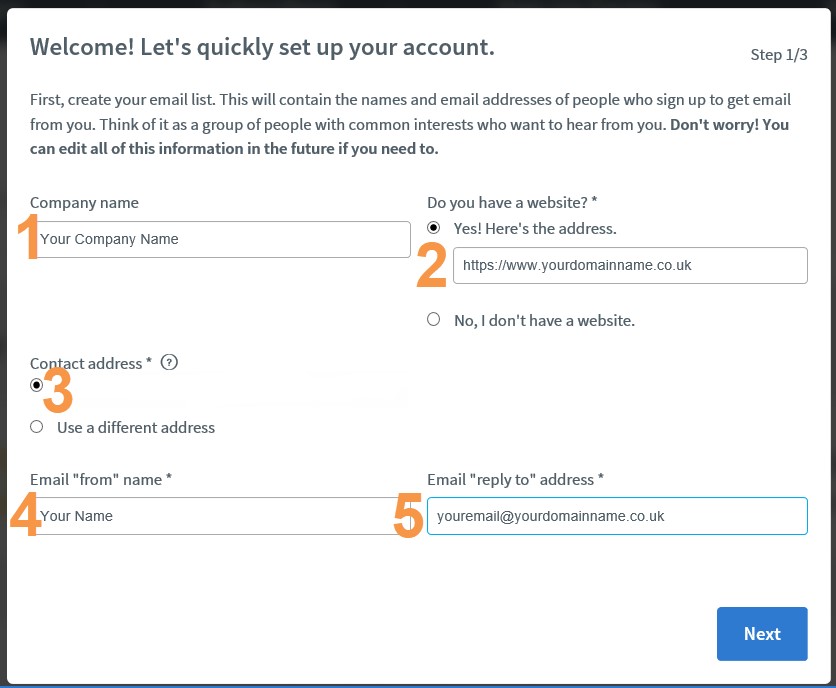
Credit: www.nickjervis.com
Introduction To Aweber
Aweber is a powerful tool for email marketing. It helps businesses connect with their audience effectively. With Aweber, you can create, send, and manage email campaigns easily. This platform is great for beginners and experts alike.
Why Choose Aweber For Email Marketing?
Choosing Aweber for email marketing comes with many advantages:
- User-Friendly Interface: Easy to navigate for all users.
- Automation: Set up automatic emails to save time.
- Analytics: Track your email performance effectively.
- Support: Reliable customer service available 24/7.
Key Features Of Aweber
Aweber offers a variety of features to enhance your email marketing. Here are some key features:
| Feature | Description |
|---|---|
| Email Templates | Choose from various pre-designed templates. |
| Segmentation | Target specific audience groups easily. |
| Integrations | Connect with other tools like WordPress and Shopify. |
| Landing Pages | Create landing pages to capture leads. |
These features make Aweber an effective choice for your email marketing needs. Start using Aweber today and grow your business!
Getting Started With Aweber
Aweber is a powerful tool for effective email marketing. It helps you connect with your audience easily. Follow these steps to get started and make the most out of Aweber.
Setting Up Your Account
Creating an account with Aweber is simple. Follow these steps:
- Visit the Aweber website.
- Click on the Sign Up button.
- Fill in your email address and password.
- Confirm your email through the link sent to your inbox.
- Complete your profile with your business details.
Your account is now ready. You can start creating campaigns!
Understanding The Dashboard
The Aweber dashboard is user-friendly. It helps you manage your email campaigns effectively. Here’s what you will find:
- Campaigns: Create and manage your email campaigns.
- Messages: Design and schedule your emails.
- Subscribers: View and manage your email list.
- Reports: Track your email performance.
Each section is designed for easy navigation. Explore the features to understand them better.
Building Your Email List
Building your email list is vital for successful email marketing. A strong list allows you to reach your audience directly. This helps in converting prospects into loyal customers. AWeber makes this process easy and efficient.
Creating A Sign-up Form
A sign-up form is your gateway to collecting email addresses. Use AWeber’s tools to create an appealing form. Follow these steps:
- Log in to your AWeber account.
- Go to the “Sign Up Forms” tab.
- Click on “Create a Sign Up Form.”
- Select a template that fits your brand.
- Customize the form fields as needed.
- Add a compelling headline and description.
- Preview the form and make adjustments.
- Save and publish your form.
Include fields like name and email. Keep it simple. The easier it is to sign up, the more subscribers you’ll attract.
Effective Strategies For List Growth
Growing your email list takes strategy and creativity. Here are some effective methods:
- Offer Incentives: Give away freebies like eBooks or discounts.
- Use Social Media: Promote your sign-up form on your social channels.
- Leverage Content Marketing: Create valuable content that encourages sign-ups.
- Run Contests: Encourage participation in exchange for email addresses.
- Host Webinars: Collect emails during registration for valuable sessions.
Track your growth using AWeber’s analytics tools. This helps you understand what strategies work best. Adjust your approach based on the data.
| Strategy | Benefit |
|---|---|
| Offer Incentives | Attracts more subscribers quickly |
| Use Social Media | Reaches a wider audience |
| Leverage Content Marketing | Builds trust and authority |
| Run Contests | Encourages engagement and excitement |
| Host Webinars | Provides value while collecting emails |
Implement these strategies consistently. Growth will follow, leading to a robust email list.
Crafting Your First Email Campaign
Creating your first email campaign with Aweber is exciting. It allows you to connect with your audience. Follow these steps to design effective emails that engage your subscribers.
Designing Engaging Emails
Design is crucial for your email campaign. An engaging email grabs attention quickly. Here are some tips to design emails:
- Choose a clean layout: Keep your design simple and organized.
- Use images wisely: Add relevant images to enhance your message.
- Color scheme: Use colors that reflect your brand.
- Clear call-to-action: Make it easy for readers to know what to do next.
Use Aweber’s templates to simplify this process. You can customize them to fit your style.
Personalization Techniques
Personalization makes emails feel special. It increases open rates and engagement. Here are some effective techniques:
- Use subscriber names: Address subscribers by their first names.
- Segment your audience: Group subscribers based on interests.
- Tailor content: Send content that matches subscriber preferences.
- Dynamic content: Use different content for different segments.
Personalization can significantly boost your email performance. Make each subscriber feel valued.
Segmentation And Targeting
Segmentation and targeting are key for effective email marketing. They help you send relevant messages to the right people. This increases engagement and boosts sales. AWeber makes segmentation easy. You can tailor your emails to fit your audience’s needs.
Benefits Of Segmenting Your List
- Improved Engagement: Targeted messages get better responses.
- Higher Open Rates: Relevant content encourages subscribers to open emails.
- Increased Conversions: Personalized offers lead to more sales.
- Better Retention: Relevant content keeps subscribers interested.
How To Segment Your Subscribers
Segmenting your list in AWeber is simple. Follow these steps:
- Log in to your AWeber account.
- Select “Subscribers” from the main menu.
- Click on “Add a Segment.”
- Choose criteria for your segment:
| Criteria | Description |
|---|---|
| Location | Segment by city, state, or country. |
| Purchase History | Target based on past purchases. |
| Engagement Level | Segment by email opens and clicks. |
| Interests | Group subscribers by topics they like. |
After selecting criteria, save your segment. AWeber will filter your subscribers. This allows you to send tailored messages. Use this feature to connect with your audience better. Happy emailing!
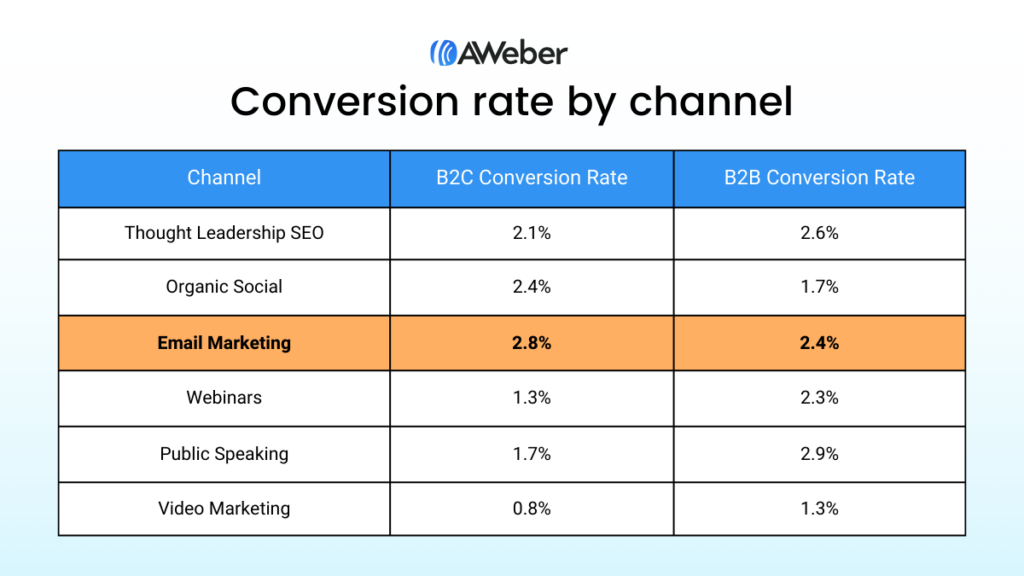
Credit: blog.aweber.com
Automating Your Email Marketing
Automating your email marketing saves time and boosts engagement. With Aweber, you can set up automatic emails. This helps you connect with your audience consistently. Automation makes your campaigns run smoothly. It allows you to focus on creating great content.
Setting Up Autoresponders
Autoresponders are automated emails sent to subscribers. They help deliver timely information. Here’s how to set them up:
- Log in to your Aweber account.
- Go to the “Messages” tab.
- Select “Create a Message.”
- Choose “Email” for the type of message.
- Compose your email content.
- Set the timing for when it should be sent.
- Save and activate your autoresponder.
Use autoresponders for welcome emails, follow-ups, or special offers.
Best Practices For Email Automation
Follow these best practices for effective email automation:
- Segment Your Audience: Divide subscribers into groups.
- Personalize Emails: Use the subscriber’s name.
- Test Your Emails: Check for errors before sending.
- Monitor Performance: Track open and click rates.
- Update Regularly: Refresh your content often.
Using these strategies ensures better engagement and higher conversions.
| Practice | Description |
|---|---|
| Segmentation | Group subscribers by interests or behavior. |
| Personalization | Use names and relevant content. |
| Testing | Send test emails to check formatting. |
| Monitoring | Analyze email performance metrics. |
| Updating | Keep content fresh and engaging. |
Analyzing And Optimizing Campaigns
Analyzing and optimizing your email campaigns is essential for success. Use Aweber to track metrics and improve your strategy. Understanding your audience’s behavior helps you create better content.
Understanding Aweber’s Analytics
Aweber provides powerful analytics tools. These tools help you understand how your emails perform. Key metrics include:
- Open Rate: Percentage of recipients who opened your email.
- Click-Through Rate (CTR): Percentage of clicks on links in your email.
- Conversion Rate: Percentage of recipients who took a desired action.
- Unsubscribe Rate: Percentage of people who opted out.
To access analytics, go to the Reports section in Aweber. Review data regularly. Identify trends and patterns. This helps in making informed decisions.
Tips For Improving Email Performance
Improving email performance is a continuous process. Here are some practical tips:
- Segment Your List: Group subscribers based on interests.
- Personalize Emails: Use names and relevant content.
- Optimize Subject Lines: Keep them catchy and clear.
- A/B Testing: Test different versions of your emails.
- Clear Call-to-Action: Make it easy for readers to act.
Monitor results after applying these tips. Adjust your strategies based on what works best. Consistent analysis leads to better campaigns over time.
Advanced Aweber Features
Aweber offers powerful tools for email marketing success. These advanced features help optimize campaigns and increase engagement. Explore how to use these tools effectively.
Integrations With Other Tools
Aweber seamlessly integrates with various platforms. This feature enhances your email marketing efforts. Here are some popular integrations:
- WordPress: Easily add sign-up forms to your site.
- Shopify: Send targeted emails to your customers.
- Zapier: Connect Aweber with over 2,000 apps.
- Facebook: Grow your audience through social media.
- PayPal: Automate emails for transactions.
Integration allows data sharing between tools. This improves customer targeting and boosts conversions.
Leveraging A/b Testing
A/B testing is essential for optimizing email campaigns. This feature helps determine what works best.
Follow these steps to leverage A/B testing:
- Create two versions of your email.
- Change one element, like the subject line.
- Send each version to a different audience segment.
- Analyze the results.
- Choose the winning version for the next send.
Key elements to test include:
| Element | Tips |
|---|---|
| Subject Line | Use catchy phrases and emojis. |
| Send Time | Test different days and times. |
| Content Layout | Try different formats and styles. |
| Call to Action | Experiment with button colors and text. |
A/B testing enhances engagement. It helps understand what resonates with your audience. Use this feature to refine your strategy.
Maintaining Subscriber Engagement
Keeping your subscribers engaged is essential for successful email marketing. Engaged subscribers are more likely to open emails and take action. Use AWeber to build strong connections with your audience.
Crafting Compelling Content
Your content should grab attention. Use clear and catchy subject lines. Make your emails relatable and informative.
- Personalize: Use the subscriber’s name.
- Value: Provide tips, insights, or exclusive offers.
- Visuals: Use images or videos to enhance your message.
Tell stories that resonate with your audience. Ask questions to encourage replies. This creates a two-way conversation. This keeps subscribers interested and involved.
Frequency And Timing Of Emails
Finding the right frequency is key. Sending too many emails can annoy subscribers. Too few can make them forget you. Aim for a balanced approach.
| Frequency | Pros | Cons |
|---|---|---|
| Daily | High engagement | May overwhelm subscribers |
| Weekly | Good balance | May lose touch |
| Monthly | Less intrusive | Risk of being forgotten |
Test different times to send emails. Use analytics to see what works best. Early mornings or late afternoons often get better responses. Keep track of engagement rates.
Aweber For E-commerce
Aweber is a powerful tool for e-commerce businesses. It helps you connect with customers through effective email marketing. This platform enhances sales and builds lasting relationships.
Driving Sales Through Email
Email marketing is crucial for e-commerce success. Aweber allows you to create targeted campaigns. These campaigns can drive traffic to your online store.
- Segment your audience: Divide customers based on their interests.
- Personalize messages: Use customer names and past purchases.
- Automate campaigns: Set up autoresponders for timely messages.
- Track performance: Use analytics to measure success.
Engaging content boosts open rates. Use eye-catching subject lines. Create valuable content that resonates with your audience.
Case Studies: Successful E-commerce Campaigns
| Company | Campaign Type | Results |
|---|---|---|
| Fashion Store | Seasonal Promotion | Increased sales by 25% in one month. |
| Electronics Shop | Product Launch | Achieved 15% conversion rate. |
| Beauty Brand | Newsletter | Boosted customer retention by 30%. |
These examples show the power of Aweber for e-commerce. Each business tailored its approach to fit its audience. This led to impressive results.
Start exploring Aweber today. Transform your e-commerce strategy with effective email marketing.
Staying Compliant With Email Regulations
Staying compliant with email regulations is crucial for your email marketing success. Laws like GDPR and CAN-SPAM protect users. Following these laws helps build trust and keeps your emails out of the spam folder.
Understanding Gdpr And Can-spam
GDPR stands for General Data Protection Regulation. This law applies to businesses in the EU. It focuses on how you collect and use personal data.
CAN-SPAM is a U.S. law. It sets rules for commercial emails. It requires clear opt-out options and accurate sender information.
| Regulation | Region | Key Points |
|---|---|---|
| GDPR | European Union | Requires consent for data collection |
| CAN-SPAM | United States | Requires opt-out options and accurate sender info |
Best Practices For Compliance
- Obtain consent: Always get permission before sending emails.
- Provide clear opt-out options: Make it easy for users to unsubscribe.
- Keep your list clean: Regularly remove inactive subscribers.
- Be transparent: Explain how you use personal data.
- Review your email content for compliance.
- Use double opt-in methods for subscriptions.
- Keep records of consent.
- Educate your team about regulations.
Following these practices ensures you stay compliant. Happy emailing!

Credit: www.aweber.com
Frequently Asked Questions
How Does Aweber Help With Email Marketing?
Aweber simplifies email marketing by offering automation tools, customizable templates, and analytics. It allows users to create targeted campaigns that engage subscribers. With features like list segmentation and autoresponders, you can send relevant content at the right time, boosting open and click-through rates effectively.
What Are The Key Features Of Aweber?
Aweber includes essential features like drag-and-drop email design, list management, and analytics. You can easily create landing pages and integrate with various platforms. Its automation capabilities help in sending timely emails based on subscriber behavior. These features collectively enhance your email marketing strategy significantly.
Is Aweber Easy To Use For Beginners?
Yes, Aweber is user-friendly, making it ideal for beginners. Its intuitive interface allows you to navigate easily and create campaigns without technical skills. The platform offers tutorials and customer support to guide you through the process. This makes getting started with email marketing straightforward and hassle-free.
Can I Integrate Aweber With Other Tools?
Absolutely! Aweber integrates seamlessly with various third-party tools and platforms. You can connect it with social media, eCommerce, and CRM systems effortlessly. This integration allows for better data management and enhances your email marketing efforts. It helps streamline your workflow and improve overall efficiency.
Conclusion
Using AWeber can transform your email marketing efforts. Its user-friendly interface and powerful features help you connect with your audience effectively. By following best practices, you can enhance engagement and drive conversions. Start implementing these strategies today, and watch your email campaigns flourish with AWeber’s support.
Happy emailing!

