AWeber pricing starts at $19 per month for up to 500 subscribers. Plans increase based on the number of subscribers.
AWeber is a popular email marketing platform designed for small businesses and entrepreneurs. It offers various features, including automation tools, customizable templates, and detailed analytics. Many users appreciate its user-friendly interface, making it easy to create engaging email campaigns. With plans tailored to different subscriber counts, AWeber provides flexibility for growing businesses.
Whether you’re just starting or have an established audience, AWeber can cater to your needs. Understanding the cost structure is crucial for budgeting your marketing efforts effectively. Explore how AWeber can enhance your email marketing strategy while keeping your expenses manageable.
Aweber Pricing Overview
Aweber offers various pricing plans to suit your needs. Understanding the costs helps you choose the best option. Let’s break down the monthly and annual subscription details.
Monthly Subscription Costs
Aweber’s monthly subscription cost varies based on the number of subscribers. Here’s a simple breakdown:
| Subscriber Count | Monthly Cost |
|---|---|
| 0 – 500 | $19 |
| 501 – 2,500 | $29 |
| 2,501 – 5,000 | $49 |
| 5,001 – 10,000 | $69 |
| 10,001 – 25,000 | $149 |
Pricing increases as your subscriber list grows. Keep this in mind while planning your budget.
Annual Subscription Savings
Aweber offers significant savings for annual subscriptions. Here’s how much you can save:
- Paying monthly costs $19 for 0 – 500 subscribers.
- Annual payment costs $199 for the same subscriber count.
This results in a savings of:
- $19 x 12 = $228 (monthly cost for a year)
- $228 – $199 = $29 (annual savings)
Annual plans provide a better financial option. Choose wisely to save money.
Exploring Aweber’s Plans
Aweber offers various plans to suit different needs. These plans provide powerful tools for email marketing. Understanding the features can help you choose the right one.
Free Plan Features
The Free Plan is perfect for beginners. It provides essential tools to get started. Here are the key features:
- Up to 500 Subscribers: Reach a small audience.
- Email Templates: Use professional designs.
- Basic Automation: Automate simple tasks easily.
- Landing Page Builder: Create pages to capture leads.
- Subscriber Management: Organize your contacts effectively.
This plan allows users to explore Aweber without any costs. It is a great way to test the platform.
Pro Plan Perks
The Pro Plan offers advanced features. It is designed for growing businesses. Here’s what you get:
| Feature | Description |
|---|---|
| Unlimited Subscribers | Reach any number of contacts. |
| Advanced Analytics | Gain insights into your campaigns. |
| Smart Automation | Automate complex marketing workflows. |
| Email Segmentation | Target specific groups effectively. |
| Priority Support | Get help faster when needed. |
The Pro Plan is ideal for serious marketers. It offers powerful tools to drive growth. Choose based on your business needs.
Cost-saving Tips For Aweber
Saving money while using Aweber is easy with the right strategies. Here are some practical tips to keep your costs low.
Choosing The Right Plan
Selecting the appropriate plan is crucial for saving money. Aweber offers different tiers based on your needs. Consider your list size and features you need.
- Free Plan: Ideal for beginners with up to 500 subscribers.
- Pro Plan: Suitable for growing businesses, starting at 500 subscribers.
- Advanced Plan: Best for larger enterprises with extensive features.
Evaluate your current and future needs. Upgrade only when necessary. This approach can help you avoid unnecessary expenses.
Leveraging Annual Payments
Paying annually can save you money on your Aweber subscription. Monthly payments may seem easier but often cost more in the long run.
| Payment Option | Monthly Cost | Annual Cost | Annual Savings |
|---|---|---|---|
| Free Plan | $0 | $0 | $0 |
| Pro Plan | $19 | $199 (Save $29) | $29 |
| Advanced Plan | $29 | $299 (Save $49) | $49 |
Opt for the annual payment option. This decision can lead to significant savings. Use these funds for other marketing efforts.
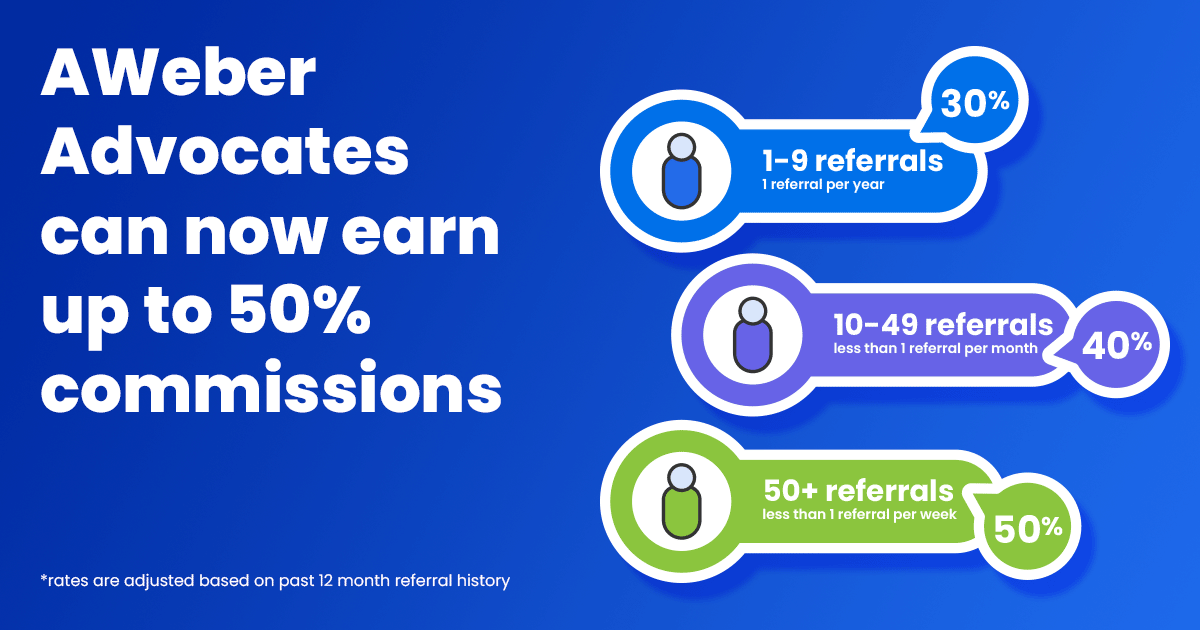
Credit: www.aweber.com
Comparing Aweber With Competitors
Understanding how Aweber stacks up against its competitors is crucial. Different email marketing tools offer various features and pricing plans. This section breaks down the key differences.
Price Comparison
Aweber’s pricing starts at $19 per month for up to 500 subscribers. Here’s how it compares to popular alternatives:
| Service | Starting Price | Subscribers Included |
|---|---|---|
| Aweber | $19/month | Up to 500 |
| Mailchimp | Free up to 500 | Up to 500 |
| Constant Contact | $20/month | Up to 500 |
| GetResponse | $15/month | Up to 1,000 |
Consider your budget and subscriber count before choosing a service.
Feature Comparison
Aweber offers several features that enhance email marketing. Here’s how it compares with other tools:
- Automation: Aweber provides automation tools. Other services like Mailchimp also offer automation.
- Templates: Aweber has over 700 email templates. Mailchimp and Constant Contact offer similar options.
- Support: Aweber provides 24/7 customer support. Competitors like GetResponse offer chat support during business hours.
- Analytics: Aweber includes detailed analytics. This feature is common across most competitors.
Each service has unique features. Choose one that meets your needs.
Maximizing Value With Aweber
Getting the most out of your Aweber subscription is essential. The platform offers many features that can enhance your email marketing. Understanding how to use these features can save you money and time.
Utilizing All Features
Aweber provides numerous tools to help you succeed. Here are some key features to explore:
- Email Automation: Set up automatic campaigns.
- Landing Pages: Create pages to capture leads.
- Analytics: Track your email performance.
- Segmentation: Target specific groups of subscribers.
Using these features can lead to better engagement and higher conversion rates.
Engagement Strategies
Engagement is vital for email marketing success. Use these strategies to boost your subscriber interaction:
- Personalization: Address subscribers by name.
- Content Variety: Mix newsletters, promotions, and tips.
- Surveys: Ask for feedback to improve.
- Exclusive Offers: Provide special deals to subscribers.
These strategies can keep your audience interested. Engaged subscribers are more likely to convert.
Aweber For Different Business Sizes
Aweber offers tailored solutions for businesses of all sizes. Understanding pricing and features helps you choose the right plan. Let’s explore how Aweber meets the needs of small businesses and larger enterprises.
Small Business Solutions
Small businesses benefit significantly from Aweber’s features. It helps with email marketing and customer engagement. Here are key features for small businesses:
- Affordable Pricing: Plans start at just $19/month.
- User-Friendly Interface: Easy to navigate and set up.
- Automation Tools: Simplifies email campaigns.
- Customer Support: 24/7 assistance available.
Small business owners can focus on growth. Aweber provides effective marketing tools. It ensures reaching the right audience easily.
Solutions For Larger Enterprises
Larger enterprises require more advanced features. Aweber scales to meet these needs effectively. Here are essential offerings for larger businesses:
| Feature | Benefit |
|---|---|
| Advanced Analytics | Track email performance and customer behavior. |
| Segmentation | Target specific customer groups for campaigns. |
| Integrations | Connect with other platforms for enhanced functionality. |
| Dedicated Support | Access to specialized support teams. |
Larger businesses can manage extensive email lists. Aweber’s tools ensure effective communication and engagement.
Aweber’s Hidden Costs
Many users overlook the hidden costs of using Aweber. Understanding these costs helps in budgeting. You may pay more than the monthly fee. Let’s explore the extra fees that can arise.
Understanding Extra Fees
Aweber has a clear pricing structure. The basic monthly fee varies by the number of subscribers. But, there are extra costs to consider:
- Additional subscribers: Each tier has a limit on subscribers.
- Advanced features: Some features require extra payment.
- Integration fees: Connecting to third-party services may cost more.
Here’s a breakdown of potential costs:
| Feature | Cost |
|---|---|
| Basic Plan (up to 500 subscribers) | $19/month |
| Each additional 500 subscribers | $10/month |
| Advanced automation | $29/month |
| Integration with e-commerce | $15/month |
Avoiding Unnecessary Costs
To save money, consider these tips:
- Choose the right plan: Select a plan that matches your needs.
- Limit subscriber count: Keep your list targeted and engaged.
- Utilize free features: Use built-in tools before considering upgrades.
- Monitor usage: Regularly check for unnecessary add-ons.
Being proactive can reduce costs significantly. Stay informed about your plan and its limits.
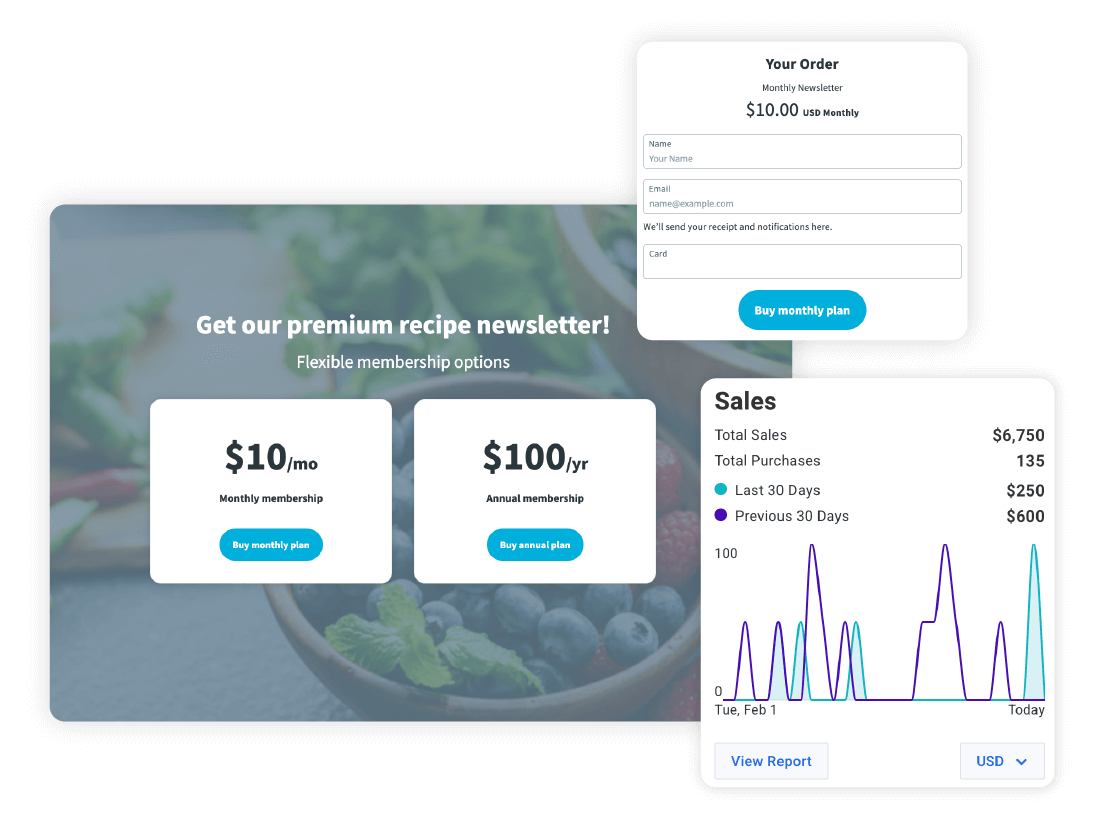
Credit: www.aweber.com
User Testimonials And Reviews
Understanding user experiences provides valuable insight into Aweber’s performance. Many users share their success stories. Others express critiques or considerations. Both perspectives help potential customers make informed choices.
Success Stories
Many users report impressive results with Aweber. Here are some notable success stories:
- Increased Open Rates: Several users saw open rates rise by 30%.
- Sales Growth: Small businesses reported a 50% increase in sales.
- Time Savings: Automation features helped save hours each week.
Here’s a table summarizing key success metrics:
| User Type | Open Rate Increase | Sales Growth |
|---|---|---|
| Small Business | 30% | 50% |
| Bloggers | 25% | 40% |
| Online Stores | 35% | 60% |
Users appreciate Aweber’s user-friendly interface and powerful tools. Many highlight customer support as a significant advantage.
Critiques And Considerations
Not all feedback is positive. Some users mention drawbacks. Here are common critiques:
- Price: Some find Aweber pricey compared to alternatives.
- Learning Curve: New users may face a steep learning curve.
- Limited Templates: A few users desire more design options.
It’s essential to weigh these critiques against the benefits. Users should consider their specific needs before choosing Aweber.
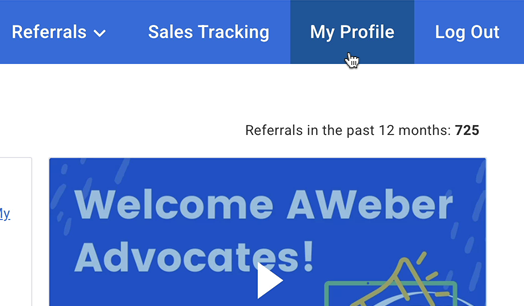
Credit: help.aweber.com
Frequently Asked Questions
How Much Does Aweber Cost Monthly?
Aweber offers a tiered pricing model based on your subscriber count. Plans start at $19 per month for up to 500 subscribers. As your list grows, prices increase accordingly. This flexibility allows businesses of all sizes to find a suitable plan.
Are There Free Trials For Aweber?
Yes, Aweber provides a free 30-day trial. This trial allows you to explore all features without commitment. You can test email automation, templates, and customer support. It’s a great way to determine if Aweber meets your needs.
What Features Are Included In Aweber Plans?
Aweber plans include email automation, landing page builders, and analytics. You also get access to customer segmentation and integration with various platforms. These features enhance your email marketing efforts, making it easier to engage your audience effectively.
Is Aweber Worth The Monthly Fee?
Aweber is often considered worth the price due to its robust features. Many users appreciate the user-friendly interface and reliable customer support. The extensive automation tools can significantly enhance your marketing strategy, justifying the monthly investment.
Conclusion
Aweber offers various pricing plans to suit different needs. Understanding these costs helps you choose the right option for your email marketing strategy. Whether you’re a small business or a growing enterprise, Aweber provides valuable features. Weigh the benefits against the price to ensure a smart investment for your marketing efforts.

