AWeber is an email marketing platform that helps businesses automate their email campaigns. It provides tools for list management, email design, and analytics.
AWeber simplifies email marketing for businesses of all sizes. By offering a user-friendly interface, it allows users to create and send targeted campaigns effortlessly. The platform includes customizable templates, automation features, and powerful analytics tools to track performance. Whether you’re a small business owner or a marketer, AWeber helps you engage with your audience effectively.
You can segment your subscribers based on interests and behaviors, ensuring your messages resonate. With AWeber, you can grow your email list, nurture leads, and ultimately drive conversions. This powerful tool makes email marketing accessible and efficient for everyone.

Credit: help.aweber.com
Introduction To Aweber
Aweber is a powerful email marketing tool. It helps businesses connect with their audience. With Aweber, users can create, send, and manage email campaigns. It is user-friendly and designed for all skill levels.
The Essence Of Aweber
Aweber provides essential features for effective email marketing. Here are key functions:
- Email Automation: Automate your email sequences.
- List Management: Organize your subscribers easily.
- Analytics: Track your campaign performance.
- Templates: Choose from numerous customizable templates.
These features help businesses grow their audience. Aweber focuses on delivering results and improving engagement.
Why Choose Aweber For Email Marketing?
Choosing Aweber has many benefits. Here are some reasons to consider:
- User-Friendly Interface: Easy to navigate for beginners.
- Excellent Customer Support: Get help via chat, email, or phone.
- Integration: Works with various apps and platforms.
- Mobile Optimization: Create campaigns that look great on any device.
Many businesses trust Aweber for reliable email marketing. Its focus on simplicity and effectiveness makes it a top choice.
Getting Started With Aweber
Starting with Aweber is simple and user-friendly. This email marketing tool helps you connect with your audience effectively. Follow these steps to set up your account and navigate the dashboard.
Setting Up An Account
To begin, visit the Aweber website. Follow these steps:
- Click on the Sign Up button.
- Fill in your email address and password.
- Enter your name and business details.
- Verify your email address through the confirmation link sent.
- Log in to your new Aweber account.
Your account is now ready! You can start creating your email campaigns.
Navigating The Dashboard
The Aweber dashboard is intuitive. It offers many features to manage your email marketing.
Key sections of the dashboard include:
- Dashboard Overview: Quick access to your stats.
- Messages: Create and manage your emails.
- Subscribers: View and manage your contacts.
- Reports: Track your campaign performance.
- Integrations: Connect with other tools.
Each section helps you streamline your marketing efforts.
| Dashboard Section | Description |
|---|---|
| Dashboard Overview | View overall performance and statistics. |
| Messages | Create new emails and manage existing ones. |
| Subscribers | Manage your email list and contacts. |
| Reports | Analyze the success of your campaigns. |
| Integrations | Connect Aweber with other platforms. |
Explore each section to maximize your use of Aweber for email marketing.
Building Your Email List
Building your email list is crucial for any business. A strong email list helps you reach your audience directly. Aweber makes this process easy and efficient.
Importing Contacts
Importing contacts into Aweber is simple. You can add existing contacts from various sources. Follow these easy steps:
- Log into your Aweber account.
- Go to the “Subscribers” tab.
- Select “Add Subscribers.”
- Choose “Import a file.”
- Upload your CSV file with contacts.
Make sure your CSV file contains:
- Email addresses
- First names
- Last names
Check your imported contacts. Ensure they are correct. Aweber will help you manage your list.
Creating Sign-up Forms
Creating sign-up forms with Aweber is quick. You can design forms that match your brand. Here’s how:
- Navigate to the “Sign Up Forms” section.
- Click on “Create a Sign Up Form.”
- Choose a template that you like.
- Customize the fields and style.
- Save your form.
- Copy the form code or link.
Use these forms on your website or social media. This helps capture more leads. Aweber offers various design options:
| Feature | Description |
|---|---|
| Custom Fields | Add extra information from subscribers. |
| Styling Options | Match the form to your website colors. |
| Mobile Responsive | Forms look good on all devices. |
Use these tools to grow your email list. Every subscriber counts in your marketing strategy.
Crafting Your First Email Campaign
Creating your first email campaign with Aweber is easy and fun. Start by designing engaging emails. Use personalization techniques to make your emails resonate with your audience.
Designing Emails
Design is key in email marketing. A well-designed email captures attention. Follow these steps to design your email:
- Choose a Template: Aweber offers many templates.
- Customize Colors: Match colors with your brand.
- Add Images: Use high-quality images to attract readers.
- Clear Call-to-Action: Encourage readers to take action.
Test your email design on different devices. This ensures it looks great everywhere.
Personalization Techniques
Personalization makes emails more effective. It helps build a connection with readers. Here are effective personalization techniques:
- Use Names: Address subscribers by their names.
- Segment Your List: Group subscribers based on interests.
- Dynamic Content: Show different content to different users.
- Behavior Tracking: Send emails based on user actions.
Personalized emails lead to higher engagement rates. Take time to personalize every campaign. This effort pays off in better results.
Automation Magic
Aweber brings automation magic to email marketing. It allows users to send emails automatically. This saves time and boosts engagement. Let’s dive into how Aweber makes this happen.
Setting Up Autoresponders
Autoresponders are key to automation. They send emails based on user actions. Setting them up is easy.
- Log in to your Aweber account.
- Click on “Messages” in the main menu.
- Select “Create a Message”.
- Choose “Email Message” or “Follow Up Series”.
- Design your email with Aweber’s tools.
- Set the trigger for your autoresponder.
- Save and activate your autoresponder.
This simple process allows you to reach your audience automatically. Each email can be personalized to enhance engagement.
Using Aweber For Sequences
Email sequences keep your audience engaged over time. Aweber allows you to create these sequences easily. Here’s how:
- Create a series of emails.
- Set the timing between each email.
- Use tags to target specific groups.
- Analyze results to improve your strategy.
Each sequence can tell a story or provide valuable information. Aweber’s analytics help track open rates and clicks. Adjust your sequences based on this data.
| Feature | Description |
|---|---|
| Autoresponders | Send emails automatically based on user actions. |
| Email Sequences | Engage subscribers over time with planned emails. |
| Analytics | Track email performance and make improvements. |
Utilizing these features can transform your email marketing. Aweber’s automation tools make it simple and effective.
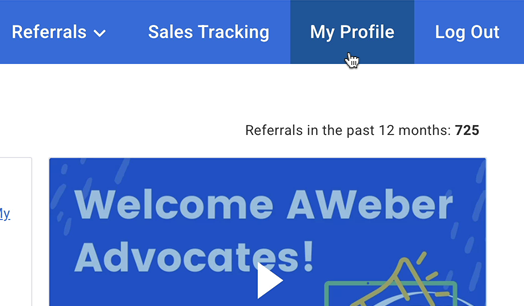
Credit: help.aweber.com
Advanced Features
AWeber offers powerful advanced features that enhance your email marketing. These tools help you connect better with your audience and improve campaign performance.
Segmentation And Tagging
Segmentation and tagging allow you to target specific groups within your email list. This ensures your messages reach the right audience.
- Segmentation: Divide your subscribers based on interests or behaviors.
- Tagging: Assign tags to subscribers for easy identification.
Use segmentation to send tailored content. This increases engagement and drives conversions. Tagging helps organize your list. It makes managing subscribers easier.
Analytics And Reporting
AWeber provides robust analytics and reporting tools. These features help you track the success of your campaigns.
| Feature | Description |
|---|---|
| Open Rates | See how many people opened your emails. |
| Click-Through Rates | Track clicks on links within your emails. |
| Subscriber Growth | Monitor how your list grows over time. |
| Campaign Performance | Analyze which campaigns perform best. |
Use these insights to optimize future campaigns. Make data-driven decisions for better results.
Integrations And Add-ons
Aweber offers various integrations and add-ons that enhance your email marketing experience. These tools help automate tasks and improve efficiency. Connecting Aweber with other platforms can boost your overall marketing strategy.
Connecting With Other Tools
Aweber integrates seamlessly with many popular applications. This allows users to streamline their workflow. Here are some key integrations:
- WordPress: Easily capture leads through forms on your site.
- Shopify: Sync customer data for targeted email campaigns.
- PayPal: Send receipts and follow-up emails automatically.
- Salesforce: Manage customer relationships and email outreach.
These connections make it easy to manage your email lists. You can also automate responses and segment your audience based on their behavior.
Enhancing Your Email Marketing
Aweber offers several add-ons that enhance your email marketing efforts. These tools provide more functionality and improve engagement:
| Add-on | Benefit |
|---|---|
| Landing Page Builder | Create high-converting landing pages easily. |
| Automated Campaigns | Send targeted messages based on user actions. |
| Analytics Tools | Track performance and optimize campaigns. |
| RSS-to-Email | Automatically send updates from your blog. |
These add-ons help you connect better with your audience. They allow for personalization, leading to higher engagement rates.
Tips And Tricks
Maximize your experience with Aweber. These tips and tricks will boost your email marketing efforts. Follow best practices and troubleshoot common issues effectively.
Best Practices
Implement these best practices for a successful Aweber campaign:
- Segment Your List: Group subscribers based on interests.
- Personalize Emails: Use subscriber names for a personal touch.
- Test Different Subject Lines: Experiment to see what works best.
- Optimize Send Times: Send emails when your audience is active.
- Monitor Analytics: Track open rates and click-through rates.
Troubleshooting Common Issues
Encounter problems? Here are solutions to common issues:
| Issue | Solution |
|---|---|
| Emails Not Sending | Check your sender email settings. |
| Low Open Rates | Refine your subject lines and segments. |
| Unsubscribes Increasing | Improve content quality and relevance. |
| Bounced Emails | Clean your email list regularly. |
Stay proactive with these strategies. They will enhance your Aweber experience. Engage your audience effectively and troubleshoot issues with ease.

Credit: www.awtomator.com
Frequently Asked Questions
How Does Aweber Help With Email Marketing?
Aweber simplifies email marketing by providing user-friendly tools for creating and managing campaigns. It allows users to design beautiful emails, automate responses, and segment audiences effectively. With detailed analytics, Aweber helps track performance, ensuring your marketing efforts yield the best results.
What Features Does Aweber Offer?
Aweber offers various features, including email automation, drag-and-drop email builders, and customizable templates. It also supports list segmentation and advanced analytics. These tools help streamline your marketing efforts, making it easier to engage with your audience and improve conversion rates.
Is Aweber Suitable For Beginners?
Yes, Aweber is beginner-friendly and designed for ease of use. Its intuitive interface and helpful resources make it accessible for those new to email marketing. Users can quickly learn how to create campaigns, set up automation, and analyze results without feeling overwhelmed.
How Much Does Aweber Cost?
Aweber offers several pricing plans based on subscriber count. They provide a free plan for up to 500 subscribers for 30 days. Afterward, paid plans start at a competitive rate, making it affordable for businesses of all sizes to leverage email marketing effectively.
Conclusion
AWeber simplifies email marketing for businesses of all sizes. Its user-friendly interface and automation tools save time and effort. By effectively managing your email campaigns, you can boost engagement and drive conversions. Embracing AWeber can transform your marketing strategy, helping you connect with your audience more effectively.
Start your journey today!

