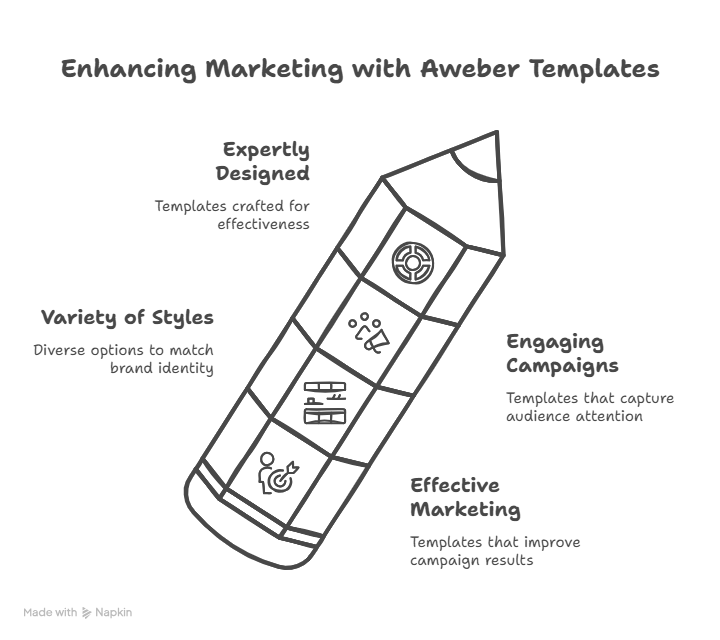AWeber offers a variety of email templates tailored for different marketing goals. The best ones include the “Newsletter,” “Promotional,” and “Event” templates for effective engagement.
AWeber is a powerful email marketing platform that helps businesses connect with their audience. Choosing the right email template can significantly impact your campaign’s success. AWeber provides numerous customizable options to suit various industries and purposes. Whether you aim to promote a product, share updates, or invite subscribers to an event, AWeber templates streamline the process.
These templates are designed to be visually appealing and easy to navigate, ensuring your message resonates with your readers. Utilizing effective email templates not only enhances your brand image but also boosts click-through rates and conversions.
Introduction To Aweber’s Impact On Email Marketing
Aweber has changed the way businesses connect with their audience. This powerful tool helps create engaging email campaigns. It simplifies communication, boosts conversions, and enhances customer relationships. Email marketing can be successful with the right strategies and templates.
Why Choose Aweber?
Aweber offers several benefits for marketers:
- User-Friendly Interface: Easy to navigate for beginners.
- Robust Automation: Automate tasks to save time.
- Excellent Support: 24/7 customer service available.
- High Deliverability Rates: Ensures emails reach inboxes.
- Integration Options: Connects with various tools and platforms.
The Role Of Email Templates In Campaign Success
Email templates play a crucial role in your campaigns. They enhance your brand’s image and improve engagement. Here’s why templates are vital:
- Consistency: Maintain a uniform look across emails.
- Time-Saving: Use pre-designed templates to speed up creation.
- Responsiveness: Templates adapt to any device.
- Branding: Showcase your brand’s identity effectively.
- Professional Appearance: Impress subscribers with polished designs.
Aweber provides a variety of customizable templates. These templates cater to different industries and goals. Users can select designs that resonate with their audience.
| Template Type | Best For |
|---|---|
| Newsletter | Regular updates and news |
| Promotional | Sales and special offers |
| Event Invitation | Webinars and live events |
| Welcome Email | New subscribers |
Getting Started With Aweber
Aweber is a powerful tool for email marketing. It helps you create beautiful emails easily. This guide covers the essentials to get you started.
Creating Your First Email Campaign
Creating your first email campaign is simple. Follow these steps:
- Log in to your Aweber account.
- Click on the Campaigns tab in the dashboard.
- Select Create a New Campaign.
- Choose a name for your campaign.
- Select a template from the library.
- Customize the content using the drag-and-drop editor.
- Preview your email to check for errors.
- Click Send or Schedule your campaign.
Use the templates to save time. Make sure to test different styles for best results.
Navigating The Aweber Dashboard
The Aweber dashboard is user-friendly. Here are key sections:
| Section | Description |
|---|---|
| Campaigns | Manage your email campaigns. |
| Messages | Create and edit your emails. |
| Subscribers | View and manage your email list. |
| Reports | Analyze campaign performance. |
Top Aweber Email Templates For Various Campaigns
Choosing the right email template can make a big difference in your campaigns. Aweber offers a variety of templates suited for different purposes. Below, discover the best templates for newsletters, promotions, and welcome emails.
Newsletters That Captivate
Newsletters keep your audience informed and engaged. Here are some of the best Aweber templates for newsletters:
- Modern Newsletter – Clean design and easy to read.
- Creative Layout – Great for showcasing images and articles.
- Simple Text – Focus on content without distractions.
These templates help you create stunning newsletters that captivate readers. Use vibrant colors and clear headings to grab attention.
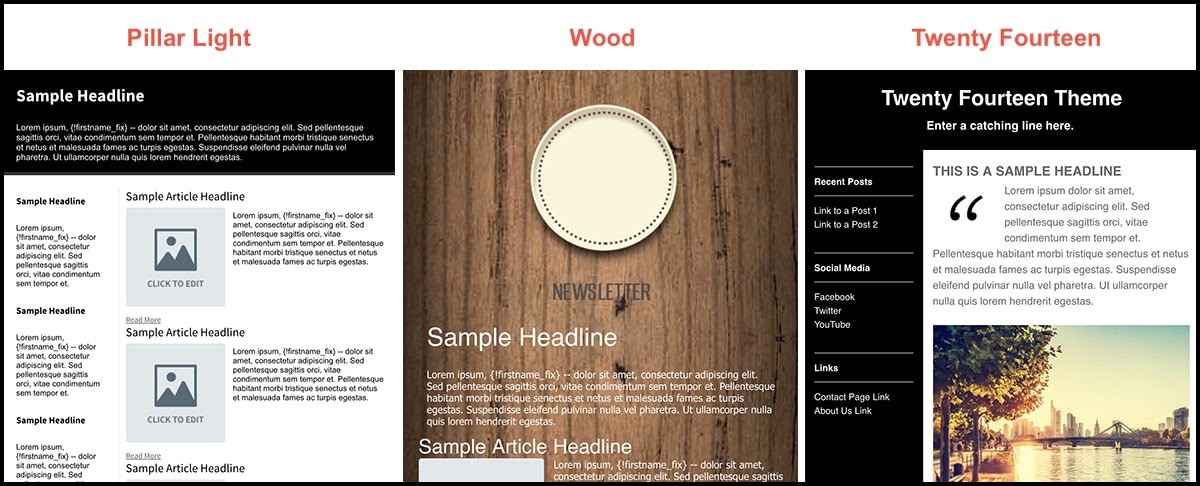
Credit: www.websiteplanet.com
Promotional Emails That Convert
Promotional emails drive sales and boost engagement. Here are top Aweber templates for promotions:
| Template Name | Key Feature |
|---|---|
| Bold Promotion | Eye-catching graphics and a strong call-to-action. |
| Discount Offer | Highlight special offers and discounts easily. |
| Limited Time Deal | Urgency message to encourage quick responses. |
Welcome Emails That Warm Hearts
Welcome emails create a positive first impression. Here are the best Aweber templates for welcoming new subscribers:
- Friendly Welcome – Simple and inviting design.
- Personal Touch – Include the subscriber’s name for warmth.
- Resourceful Intro – Share useful links and tips.
These templates create a welcoming atmosphere. Use a friendly tone and express gratitude to new subscribers.
Customizing Your Email Templates
Customizing your email templates enhances engagement. A well-designed email catches attention. It reflects your brand’s personality. Use AWeber’s features to make your emails stand out.
Incorporating Brand Elements
Brand elements build trust and recognition. Here are key elements to include:
- Logo: Place your logo at the top.
- Color Scheme: Use your brand colors consistently.
- Fonts: Choose fonts that reflect your brand’s style.
Consider this table for brand color usage:
| Color | Hex Code | Usage |
|---|---|---|
| Primary Color | #FF5733 | Headings and buttons |
| Secondary Color | #C70039 | Backgrounds and accents |
Adjusting Layouts For Readability
Readability keeps your audience engaged. Follow these tips for clear layouts:
- Use short paragraphs for easy reading.
- Include plenty of white space.
- Break text with headings and bullet points.
Test different layouts. See what works best for your audience. Consistent layouts improve user experience. Aim for mobile-friendly designs. Most people check emails on phones.
Incorporating Visuals In Your Emails
Visuals play a crucial role in email marketing. They grab attention and convey messages quickly. A well-designed email template with the right images can boost engagement. Let’s explore how to make your emails visually appealing.
Choosing The Right Images
Select images that resonate with your brand. Use high-quality visuals that complement your message. Here are some tips for choosing the right images:
- Relevance: Ensure images relate to your content.
- Quality: Use sharp, professional images.
- Branding: Incorporate your brand colors and logos.
- Emotional Appeal: Choose images that evoke feelings.
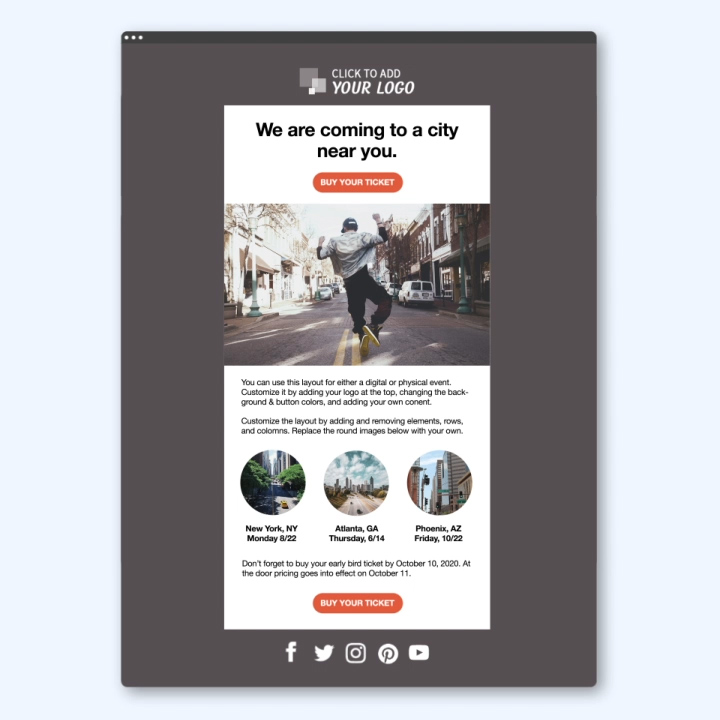
Credit: www.aweber.com
Balancing Text And Visuals
Striking a balance between text and visuals is key. Too much text can overwhelm readers. Too many visuals can distract from your message. Follow these guidelines:
- Use images to break up text.
- Limit text to 2-3 short paragraphs.
- Place visuals strategically to guide the reader.
- Ensure text is easy to read against images.
Remember, the goal is to create a pleasant reading experience. Keep your audience engaged with a clear layout.
Best Practices For Aweber Email Campaigns
Creating effective email campaigns with Aweber can boost engagement. Follow these best practices to achieve great results. Focus on segmentation, personalization, and A/B testing. Each element plays a crucial role in email success.
Segmentation And Personalization
Segmentation divides your email list into smaller groups. This allows for targeted messaging. Personalization makes emails feel tailored to the reader.
- Demographics: Age, gender, location.
- Behavior: Past purchases, email opens, clicks.
- Interests: Subscribe to specific topics or products.
Personalized emails increase open rates. Use the recipient’s name in the subject line. This small touch can lead to higher engagement.
A/b Testing Your Emails
A/B testing helps determine what works best. Send two versions of an email to see which performs better.
- Subject Line: Test different wording.
- Send Time: Try sending at various times.
- Content Layout: Use different formats or images.
Analyze results after testing. Adjust future campaigns based on what performs best. Continuous improvement leads to better engagement.
| Test Element | Version A | Version B |
|---|---|---|
| Subject Line | Special Offer Just for You! | Exclusive Deal Inside! |
| Send Time | 9 AM | 5 PM |
| Content Layout | Image Focused | Text Focused |
Analyzing Campaign Performance
Understanding how your email campaigns perform is crucial. It helps you make better decisions. Using Aweber’s analytics tools, you can track important metrics. This data helps improve future campaigns. Let’s dive into how to analyze your campaigns effectively.
Understanding Aweber Analytics
Aweber offers powerful analytics tools. These tools show how your emails are doing. Here are key metrics to focus on:
- Open Rate: Indicates how many people opened your email.
- Click-Through Rate (CTR): Shows how many clicked on links.
- Unsubscribe Rate: Tells how many opted out.
- Bounce Rate: Indicates emails that didn’t reach inboxes.
Understanding these metrics helps you see what works. You can compare different campaigns. This helps identify trends over time.
Using Data To Refine Future Campaigns
Data from Aweber can help shape your future campaigns. Here’s how:
- Analyze Open Rates: Adjust subject lines for better engagement.
- Improve Content: Use CTR data to refine email content.
- Segment Your Audience: Target different groups based on interests.
- Test Different Times: Experiment with sending emails at various times.
Regularly reviewing these metrics helps you stay on track. You can enhance your strategy based on what the data shows. Using Aweber’s analytics effectively will lead to more successful campaigns.
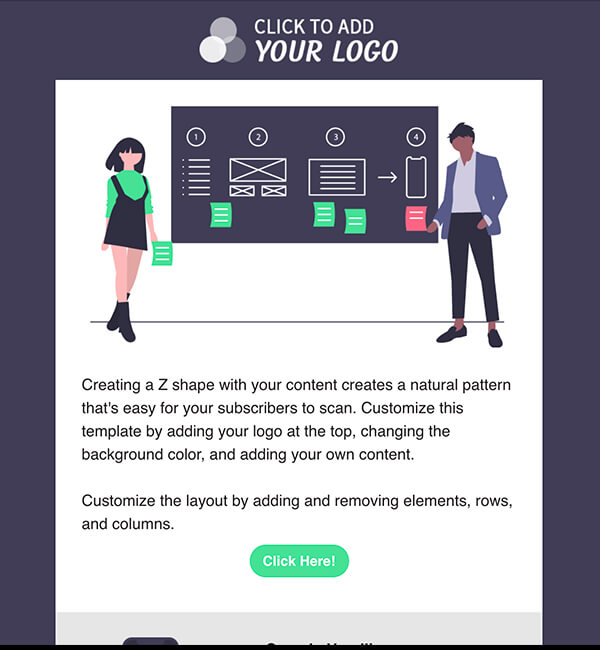
Credit: www.aweber.com
Beyond Templates: Enhancing Campaigns With Aweber’s Advanced Features
Aweber offers more than just beautiful email templates. Its advanced features can supercharge your email marketing campaigns. Leveraging these tools can lead to better engagement and higher conversions. Let’s explore how to maximize Aweber’s potential.
Automated Email Sequences
Automated email sequences save time and effort. They send emails automatically based on triggers. This ensures your audience receives timely messages. Here’s how to set up automated sequences:
- Define your goals. What do you want to achieve?
- Create a sequence of emails. Each email should have a purpose.
- Set triggers. These can be based on user actions.
- Test your sequence. Make sure everything works as planned.
Aweber allows you to:
- Send welcome emails to new subscribers.
- Follow up with leads after a signup.
- Re-engage inactive subscribers.
Integrating With Other Tools
Integration is key to a successful email marketing strategy. Aweber connects seamlessly with many tools. This expands your capabilities and streamlines your workflow. Here are some popular integrations:
| Tool | Purpose |
|---|---|
| WordPress | Grow your email list via your website. |
| Shopify | Send targeted emails based on purchases. |
| Zapier | Connect Aweber with thousands of apps. |
These integrations help you:
- Track user behavior.
- Automate tasks between apps.
- Enhance your marketing efforts.
Frequently Asked Questions
What Are The Best Aweber Email Templates?
The best Aweber email templates are designed for various purposes. They include promotional, newsletter, and event invitation templates. Each template is customizable to match your brand’s style. Look for responsive designs that work on all devices. Choosing the right template can enhance engagement and conversions.
How To Choose Aweber Email Templates?
Choosing Aweber email templates involves considering your campaign goals. Identify the message you want to convey. Opt for a template that aligns with your brand identity. Test different layouts and colors. A well-chosen template can significantly improve your email performance and subscriber engagement.
Can I Customize Aweber Email Templates?
Yes, Aweber allows extensive customization of email templates. You can modify colors, fonts, and layouts easily. This flexibility ensures your emails reflect your unique brand identity. Additionally, you can add images, buttons, and social media links. Customizing templates helps create a consistent and engaging experience for your subscribers.
Are Aweber Email Templates Mobile-friendly?
Absolutely, most Aweber email templates are mobile-friendly. They are designed to automatically adjust to different screen sizes. This responsiveness is crucial for reaching your audience effectively. Mobile-friendly templates enhance user experience and increase open rates. Always preview your emails on mobile devices before sending.
Conclusion
Choosing the right Aweber email template can elevate your marketing efforts. These templates enhance engagement and drive conversions. With various styles available, you can find the perfect fit for your brand. Invest time in selecting a template that resonates with your audience.