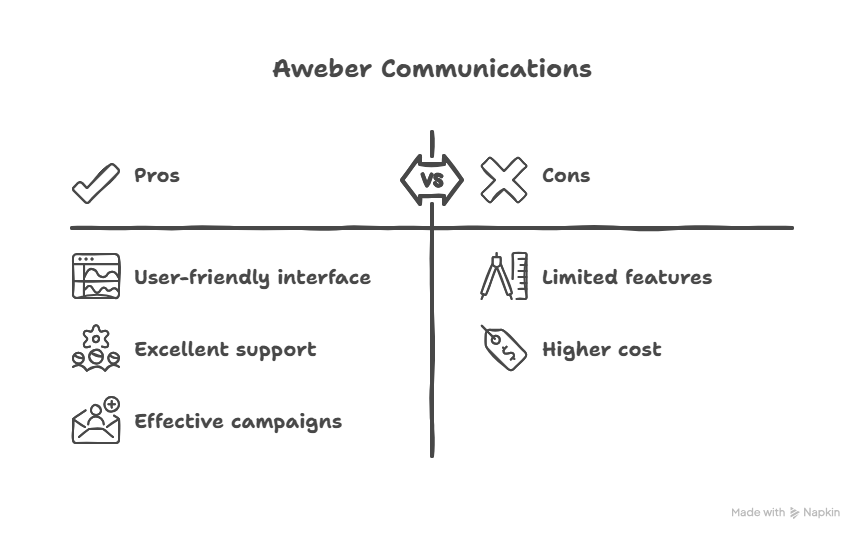Aweber Communications receives mixed reviews, with users appreciating its ease of use but critiquing its pricing. Many find its customer support responsive and helpful.
Aweber has established itself as a prominent email marketing service provider. It caters to small businesses and entrepreneurs aiming to enhance their online presence. Users often highlight its user-friendly interface, which simplifies the process of creating and managing email campaigns.
The platform offers various automation features, enabling businesses to engage audiences effectively. While many appreciate its comprehensive analytics tools, some users express concerns about pricing relative to competitors. Overall, Aweber remains a popular choice for those seeking reliable email marketing solutions, balancing functionality and support for growing businesses.
Introduction To Aweber Communications
Aweber Communications is a leading player in email marketing. It helps businesses connect with their customers effectively. This platform offers tools for creating and managing email campaigns. Users can easily design newsletters and automate their marketing efforts. Aweber’s user-friendly interface makes it accessible for beginners.
The Company’s Genesis
Aweber was founded in 1998 by Tom Kulzer. His vision was to help small businesses grow through email marketing. The company started with a simple email autoresponder. Over the years, Aweber expanded its features and services.
Today, it serves over 100,000 customers worldwide. Aweber’s commitment to innovation and customer support has built a strong reputation.
Aweber’s Role In Email Marketing
Aweber plays a crucial role in email marketing. It provides essential tools to create engaging emails. Users can segment their audience for targeted campaigns.
- Drag-and-drop editor for easy design
- Pre-built templates for quick setup
- Email automation for timely messages
- Analytics dashboard for tracking performance
These features help businesses grow their email lists. Aweber also offers integrations with popular platforms. This enhances its functionality for users.
Key Features Of Aweber
Aweber offers powerful tools for email marketing. These features help businesses connect with their audience effectively. Let’s explore the main features that make Aweber stand out.
Email Templates And Design
Aweber provides a variety of email templates. These templates are customizable and user-friendly. You can create stunning emails without any coding skills. Here are some key points:
- Responsive design for all devices
- Drag-and-drop editor
- Pre-built templates for quick setup
- Ability to save custom templates
Using these features, you can enhance your email’s visual appeal. This helps grab your audience’s attention.
Automation And Workflow
Aweber simplifies automation for your email campaigns. You can set up workflows with just a few clicks. Here are some automation features:
- Automatic follow-up emails
- Segmentation of your audience
- Trigger-based emails based on user actions
- Integration with various apps
Automation saves time and improves engagement. It ensures your audience receives relevant content at the right time.
Analytics And Reporting
Aweber offers robust analytics and reporting tools. These features help track your email performance. Key analytics include:
| Metric | Description |
|---|---|
| Open Rate | Percentage of recipients who opened your email |
| Click-Through Rate | Percentage of clicks on links within the email |
| Conversion Rate | Percentage of users who completed a desired action |
These insights help refine your strategies. You can optimize your campaigns for better results.
Comparing Aweber With Competitors
Aweber is a popular choice for email marketing. Understanding how it stands against its competitors helps users make informed decisions. Let’s delve into key aspects: Ease of Use, Pricing Strategies, and Customer Support Quality.
Ease Of Use
Aweber offers a user-friendly interface. New users find it easy to navigate. Key features include:
- Drag-and-drop email builder
- Pre-built templates for quick setups
- Simple list management tools
In comparison, competitors like Mailchimp and Constant Contact also provide intuitive interfaces. However, Aweber’s simplicity stands out for beginners.
Pricing Strategies
Aweber’s pricing is straightforward and competitive. Here’s a quick comparison:
| Service | Starting Price | Features |
|---|---|---|
| Aweber | $19/month | Up to 500 subscribers |
| Mailchimp | Free for up to 500 subscribers | Limited features |
| Constant Contact | $20/month | Up to 500 subscribers |
Aweber’s pricing offers good value for comprehensive features. It suits small businesses and growing brands.
Customer Support Quality
Aweber excels in customer support. Users can access:
- 24/7 live chat
- Email support
- Extensive knowledge base
Competitors like Mailchimp offer limited support options. Constant Contact provides phone support but lacks live chat. Aweber’s robust support makes it a strong choice for users needing help.
User Reviews: The Good
Aweber Communications has received positive feedback from many users. Customers appreciate various features. Here are some highlights from user reviews.
Satisfaction With Customer Support
Many users praise Aweber’s customer support. They find it helpful and responsive.
- Support available via email and chat.
- Fast response times to queries.
- Knowledgeable staff assist with issues.
Users often mention:
- Friendly and professional assistance.
- Clear solutions to complex problems.
Efficiency In Email Delivery
Email delivery is a key factor for users. Aweber excels in this area.
| Feature | User Rating |
|---|---|
| Delivery Speed | 4.8/5 |
| Open Rates | 4.5/5 |
| Click Rates | 4.6/5 |
Users report high success rates with their campaigns. Timely emails reach recipients without issues.
User-friendly Interface
The interface is simple and easy to navigate. New users find it intuitive.
- Drag-and-drop editor for email design.
- Clear dashboard with essential metrics.
- Mobile-friendly access for on-the-go management.
Many users appreciate the:
- Quick setup process.
- Accessible tutorials and guides.
Overall, users find Aweber easy to use. It helps them focus on their marketing goals.

Credit: www.stylefactoryproductions.com
User Reviews: The Bad
Aweber has many happy users. Some reviews highlight issues too. Here are the main complaints from users.
Issues With Integration
Many users face challenges with integrations. Aweber does not connect easily with some platforms. This can lead to:
- Frustration for users.
- Time wasted on troubleshooting.
- Loss of potential leads.
Some specific integrations that often cause problems include:
| Platform | Integration Issues |
|---|---|
| Shopify | Syncing customer data is slow. |
| WordPress | Forms do not always display correctly. |
| Zapier | Frequent disconnections occur. |
Pricing Concerns
Some users find Aweber’s pricing high. The cost can rise quickly with more subscribers. Users report feeling the following:
- Frustration with limited features on lower plans.
- Surprise at unexpected costs.
- Disappointment with value for money.
Here’s a brief overview of Aweber’s pricing:
| Plan | Price | Subscriber Limit |
|---|---|---|
| Free Plan | $0 | Up to 500 subscribers |
| Pro Plan | $19/month | Up to 500 subscribers |
| Advanced Plan | $149/month | More than 25,000 subscribers |
Limitations In Features
Users mention a lack of advanced features. Some important tools are missing. Common limitations include:
- Limited automation options.
- No built-in CRM tools.
- Basic reporting features.
These limitations can hinder user experience. Users expect more from a marketing tool.
A Deep Dive Into Aweber’s Usability
Aweber stands out for its user-friendly interface. This section explores how easy it is to navigate Aweber, create campaigns, and analyze results. Understanding these features helps users maximize their email marketing efforts.
Navigating The Dashboard
The Aweber dashboard is simple and intuitive. Users can quickly access all features. Key elements include:
- Menu Bar: Located on the left side.
- Quick Actions: Create campaigns or manage lists.
- Analytics Overview: View performance metrics at a glance.
The layout is clean and organized. Users find it easy to locate tools. New users can adapt quickly without feeling overwhelmed.
Creating Campaigns
Setting up campaigns in Aweber is straightforward. Users can follow these steps:
- Select: Choose “Create a Campaign” from the dashboard.
- Design: Use templates for quick setup.
- Customize: Add images and text easily.
- Schedule: Choose when to send the campaign.
Templates are responsive and mobile-friendly. Users can preview their emails before sending. This ensures a professional appearance.
Analyzing Results
After sending campaigns, users can analyze results effectively. Aweber provides detailed analytics:
| Metric | Description |
|---|---|
| Open Rate | Percentage of recipients who opened the email. |
| Click Rate | Percentage of recipients who clicked on links. |
| Unsubscribe Rate | Percentage of recipients who opted out. |
Aweber For Different Business Sizes
Aweber offers unique features for various business sizes. Whether you run a small startup or a large enterprise, Aweber can meet your needs. Let’s explore how this tool fits into different business environments.
Suitability For Small Businesses
Small businesses thrive with Aweber. Its user-friendly interface makes email marketing simple. Here are key features that benefit small businesses:
- Affordable Plans: Cost-effective options fit tight budgets.
- Easy Automation: Save time with automated email sequences.
- Templates: Pre-designed templates simplify email creation.
- Analytics: Track performance easily to improve campaigns.
Small businesses can grow their audience without overwhelming complexity. Aweber supports startups in building strong connections.
Benefits For Medium To Large Enterprises
Medium and large enterprises enjoy enhanced features. Aweber scales easily as your business expands. Here are the main benefits:
| Feature | Benefit |
|---|---|
| Advanced Segmentation | Target specific audiences for better engagement. |
| Integration Options | Connect with other tools for seamless workflows. |
| Dedicated Support | Access expert help for complex campaigns. |
Large businesses can utilize Aweber for comprehensive marketing strategies. Enhanced capabilities drive success in competitive markets.
Case Studies And Success Stories
Many businesses have thrived using Aweber. Here are a few standout case studies:
- Local Bakery: Increased sales by 30% through targeted email campaigns.
- Fitness Studio: Boosted membership by 50% with automated follow-ups.
- Online Retailer: Improved customer retention by 40% using personalized emails.
These stories highlight Aweber’s effectiveness. Companies of all sizes can achieve remarkable results.
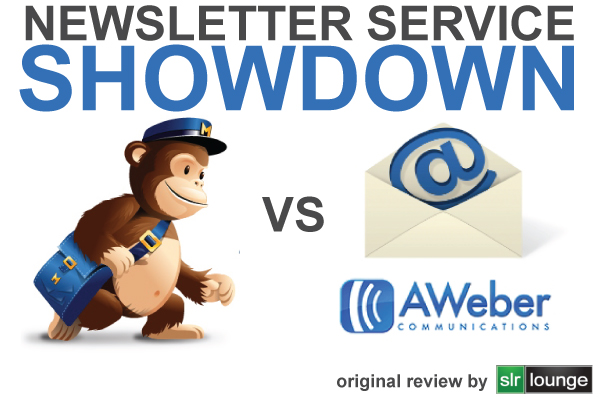
Credit: www.slrlounge.com
The Future Of Aweber
The future of Aweber looks bright and promising. With constant innovations, Aweber aims to enhance user experience. This section explores upcoming features and strategies for growth.
Innovations On The Horizon
Aweber plans several exciting innovations:
- AI Integration: Smart tools to personalize content.
- Enhanced Automation: More triggers and actions for workflows.
- Improved Analytics: Deeper insights into audience behavior.
These innovations aim to simplify email marketing. Marketers can expect tools that make their jobs easier.
Expanding The Ecosystem
Aweber is expanding its ecosystem to include:
| New Features | Description |
|---|---|
| Landing Page Builder | Create custom landing pages easily. |
| Social Media Tools | Integrate social media campaigns. |
| Mobile Optimization | Ensure emails look great on mobile. |
Staying Ahead In A Competitive Market
Aweber focuses on staying competitive through:
- Regular Updates: Frequent improvements to existing features.
- User Feedback: Listening to customer suggestions for growth.
- Competitive Pricing: Offering great value for services.
Such strategies help Aweber maintain its position in the market. Users benefit from a platform that evolves with their needs.
Frequently Asked Questions
What Is Aweber Communications?
Aweber Communications is an email marketing service. It helps businesses manage their email campaigns, automate communications, and build customer relationships. With features like templates and analytics, Aweber simplifies the email marketing process for businesses of all sizes.
How Does Aweber Pricing Work?
Aweber offers tiered pricing based on subscriber count. Plans start with a free trial, allowing users to explore features. Paid plans include more advanced tools and support, making it easier to scale your email marketing efforts as your audience grows.
Is Aweber User-friendly For Beginners?
Yes, Aweber is designed for users of all skill levels. Its intuitive interface makes it easy to create campaigns without technical expertise. Beginners can quickly learn to navigate the platform and utilize its features effectively.
What Features Does Aweber Offer?
Aweber provides numerous features, including email automation, landing pages, and analytics. Users can also access customizable templates and list segmentation tools. These features enhance engagement and streamline marketing efforts for better results.
Conclusion
Aweber Communications offers robust tools for email marketing. Users appreciate its user-friendly interface and reliable customer support. The features cater well to both beginners and experienced marketers. Overall, Aweber can enhance your email campaigns effectively. Consider its strengths and weaknesses to see if it aligns with your business needs.