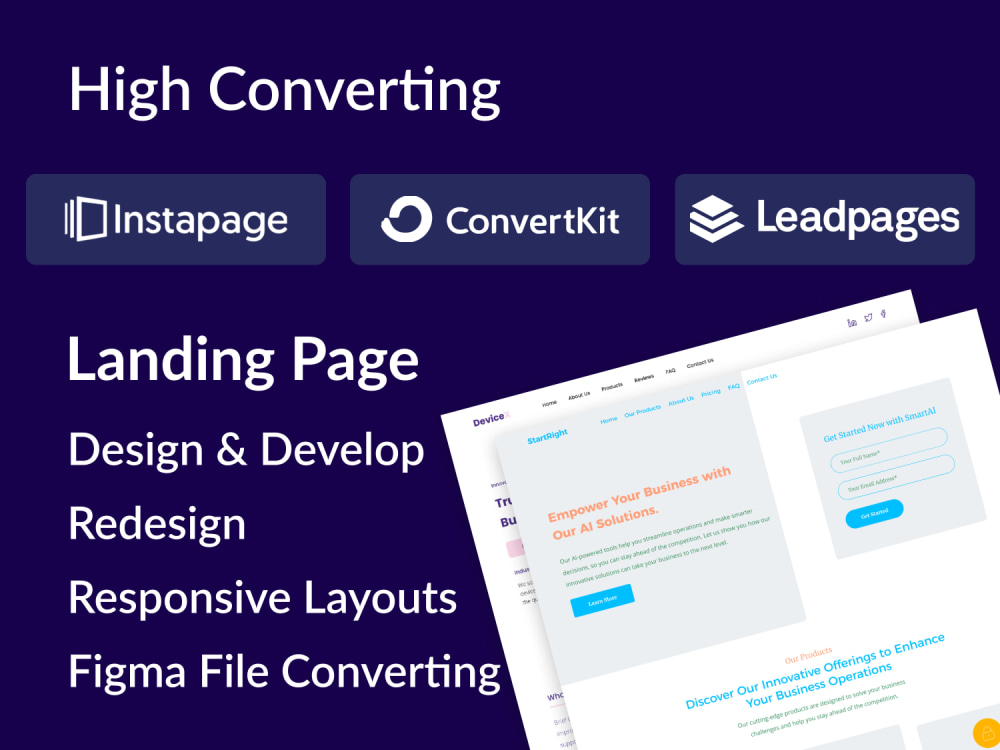To create a landing page in ConvertKit, log in to your account and navigate to the “Landing Pages” section. Select a template, customize it, and publish your page.
A well-designed landing page is crucial for converting visitors into subscribers or customers. It serves as a focused space where users can learn about your offer without distractions. ConvertKit simplifies this process with user-friendly tools and templates. You can easily customize elements such as headlines, images, and forms to suit your brand.
By tailoring your content to your target audience, you enhance engagement and drive conversions. Understanding the essentials of landing page creation can significantly impact your online marketing efforts and boost your email list growth. Let’s dive into the steps to create an effective landing page in ConvertKit.

Credit: m.youtube.com
Introduction To Convertkit Landing Pages
ConvertKit is a powerful tool for creators. It helps you build effective landing pages. These pages capture leads and grow your audience. Understanding how to use ConvertKit for landing pages is essential.
Why Choose Convertkit?
ConvertKit offers many benefits. Here are some reasons to choose it:
- User-Friendly Interface: Easy to navigate and use.
- Customizable Templates: Create pages that fit your brand.
- Integration: Connect with various tools and platforms.
- Analytics: Track page performance easily.
- Automation: Set up email sequences for leads.
The Role Of Landing Pages In Marketing
Landing pages play a crucial role in marketing. They focus on specific goals. Here are key functions of landing pages:
- Lead Generation: Collect visitor information.
- Product Promotion: Highlight special offers and products.
- Event Registration: Encourage sign-ups for events.
- Content Distribution: Share valuable resources like eBooks.
Using landing pages boosts conversion rates. They guide visitors toward specific actions.
ConvertKit simplifies the process of creating landing pages. Start building your audience today.

Credit: m.youtube.com
Planning Your Landing Page
Creating a landing page in ConvertKit starts with careful planning. This stage ensures you achieve your goals effectively. Focus on two key areas: objectives and audience.
Setting Clear Objectives
Define what you want your landing page to achieve. Here are some common objectives:
- Collect email addresses
- Promote a product
- Share valuable content
- Drive traffic to a specific page
Set measurable goals. This helps track success later. Use SMART criteria:
| SMART Criteria | Description |
|---|---|
| Specific | Clearly define your goal. |
| Measurable | Quantify the goal to track progress. |
| Achievable | Ensure the goal is realistic. |
| Relevant | Align the goal with your overall strategy. |
| Time-bound | Set a deadline for completion. |
Knowing Your Audience
Your audience drives the design and content of your landing page. Understand their needs and preferences. Use these steps:
- Identify your target demographic.
- Research their interests and pain points.
- Create a persona to represent your ideal visitor.
- Tailor your message to resonate with them.
Use surveys or social media to gather insights. This information helps shape your landing page. Address the audience’s needs directly. Make them feel understood.
Design Essentials For Convertkit Landing Pages
Creating an effective landing page in ConvertKit requires thoughtful design. A well-designed page draws visitors in and encourages them to take action. Focus on elements that enhance user experience and boost conversions.
Choosing The Right Template
Selecting a suitable template simplifies your design process. ConvertKit offers various templates tailored for different goals. Here are key factors to consider:
- Purpose: Define your landing page goal. Is it for collecting emails or promoting a product?
- Audience: Know your audience’s preferences. Choose a design that appeals to them.
- Style: Match the template style with your brand. Consistency builds trust.
ConvertKit provides templates for:
| Template Type | Best For |
|---|---|
| Lead Generation | Collecting email addresses |
| Sales Pages | Promoting products or services |
| Event Registration | Signing up for webinars or events |
Customization Tips
Customizing your landing page makes it unique. Follow these tips for effective customization:
- Brand Colors: Use colors that represent your brand. This creates familiarity.
- Fonts: Choose readable fonts. Limit to two different styles for clarity.
- Images: Use high-quality images. They should relate to your content.
- Call-to-Action (CTA): Make your CTA clear and compelling. Use action words.
- Mobile Optimization: Ensure your landing page looks good on all devices. Test responsiveness.
Remember, simplicity often leads to better conversions. Avoid clutter. Focus on what matters most.
Crafting Compelling Content
Creating a landing page in ConvertKit requires strong content. This content must grab attention. It should also keep visitors engaged. Let’s dive into how to write great content.
Writing Attention-grabbing Headlines
Your headline is the first thing visitors see. Make it count. A strong headline captures attention quickly.
- Use clear language.
- Ask a question.
- Offer a benefit.
- Include numbers or lists.
Here are some examples:
| Type | Example |
|---|---|
| Question | “Want to Boost Your Email List?” |
| Benefit | “Get 10 Tips to Grow Your Audience Fast!” |
| Number | “5 Secrets to Effective Email Campaigns” |
Creating Engaging Body Content
The body of your landing page should maintain interest. Use simple words. Break up text with short paragraphs.
- Tell a story or share a personal experience.
- Use bullet points for easy reading.
- Include strong calls to action (CTAs).
Here’s how to structure your body content:
- Start with a hook. Capture attention immediately.
- Explain the benefits clearly. Show what the reader gains.
- Use visuals. Images or videos can enhance your message.
- End with a strong CTA. Encourage readers to take action.
Remember, clarity is key. Keep sentences short and direct. Your goal is to connect with readers and guide them.
Incorporating Visuals
Visuals play a crucial role in landing pages. They grab attention and enhance understanding. A well-chosen image or video can boost conversions. Use visuals that align with your message. This section covers how to select and implement them effectively.
Selecting Images And Videos
Choosing the right visuals is essential. Use high-quality images and videos. They should relate to your content. Here are some tips:
- Relevance: Ensure visuals match your topic.
- Quality: Use images with high resolution.
- Branding: Include brand colors and logos.
- Emotional Appeal: Choose images that evoke feelings.
Consider using videos. They can explain complex ideas quickly. Videos should be clear and concise. Aim for a length of under two minutes.
Best Practices For Visual Elements
Follow these best practices for using visuals:
- Optimize for Speed: Compress images for fast loading.
- Use Alt Text: Describe images for accessibility.
- Consistent Style: Maintain a uniform design across visuals.
- Call to Action: Include buttons or links in visuals.
Consider creating a visual hierarchy. Make important elements stand out. Use larger fonts or brighter colors for key messages. A well-structured layout guides visitors effectively.
| Visual Element | Purpose |
|---|---|
| Images | Enhance understanding and engagement |
| Videos | Explain concepts quickly |
| Infographics | Summarize data visually |
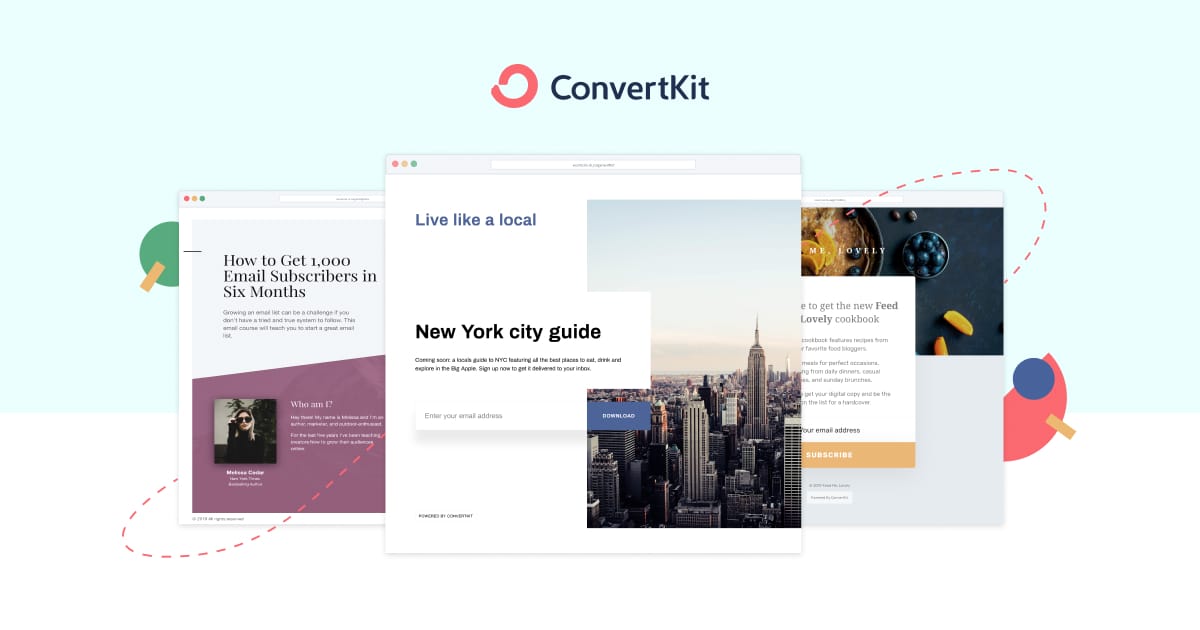
Credit: convertkit.com
Optimizing For Conversions
Creating a landing page in ConvertKit is exciting. Optimizing for conversions is crucial. A well-optimized page turns visitors into subscribers. Here are key elements to focus on.
Cta Placement And Design
The Call-to-Action (CTA) is your main tool. It guides users to take action. Follow these tips for effective CTA placement:
- Above the Fold: Place the CTA where visitors can see it without scrolling.
- Contrast: Use colors that stand out from the background.
- Clear Text: Use action-oriented phrases like “Join Now” or “Get Started”.
| CTA Placement | Effectiveness |
|---|---|
| Top of Page | High visibility |
| Middle of Page | Moderate visibility |
| Bottom of Page | Low visibility |
Form Fields And Conversion
Form fields collect visitor information. Keep them simple to improve conversions. Here are some tips:
- Limit Fields: Only ask for essential information.
- Use Placeholders: Provide examples in each field.
- Test Different Formats: Experiment with single and multi-step forms.
Consider these common form fields:
- Name
- Email Address
- Phone Number (optional)
Shorter forms usually lead to higher conversions. Always test and analyze results.
Testing And Refining
Testing and refining your landing page is crucial. It helps improve conversion rates. Regular testing allows you to understand what works best for your audience. Use different strategies to gather valuable insights.
A/b Testing Strategies
A/B testing helps compare two versions of your landing page. Here are some effective strategies:
- Headline Variations: Test different headlines to see what grabs attention.
- Call-to-Action (CTA): Experiment with different CTA phrases and colors.
- Images: Use different images to understand what resonates more.
- Form Length: Test short versus long forms for sign-ups.
Follow these steps for A/B testing:
- Choose one element to test.
- Create two versions of the page.
- Split traffic between the two versions.
- Analyze the results.
Analyzing Performance Metrics
After testing, analyze your performance metrics. Focus on key indicators:
| Metric | Importance |
|---|---|
| Conversion Rate | Measures the percentage of visitors who complete the desired action. |
| Bounce Rate | Indicates how many visitors leave without interacting. |
| Click-Through Rate (CTR) | Shows how many clicked on your CTAs. |
| Engagement Rate | Measures how visitors interact with your content. |
Use these metrics to refine your landing page. Adjust elements based on performance data. Continuous testing ensures your page remains effective.
Promoting Your Landing Page
After creating your landing page in ConvertKit, it’s time to promote it. Effective promotion drives traffic and boosts conversions. Here are two powerful strategies to promote your landing page.
Leveraging Social Media
Social media is a fantastic way to reach your audience. Use these tips to promote your landing page:
- Share eye-catching visuals: Use images or videos related to your offer.
- Post regularly: Share your landing page on all platforms.
- Engage with your audience: Respond to comments and messages.
- Create shareable content: Encourage followers to share your page.
Consider running a campaign or contest. This can draw more attention to your landing page. Use hashtags to increase visibility.
Email Marketing Integration
Email marketing is a powerful tool for promotion. Here’s how to integrate it effectively:
- Build your email list: Use sign-up forms on your website.
- Send targeted emails: Share your landing page link in newsletters.
- Use automation: Set up automated emails to welcome new subscribers.
- Highlight benefits: Clearly explain what the audience gains.
Track email performance. Use metrics to improve your strategy. Engaging emails can drive traffic to your landing page.
Frequently Asked Questions
How Do I Start A Landing Page In Convertkit?
To start a landing page in ConvertKit, log into your account. Navigate to the “Landing Pages” section. Click on “Create New” and choose a template that suits your needs. Customize it with your branding, add content, and set up any forms or automations necessary.
Can I Customize My Landing Page Design?
Yes, you can fully customize your landing page design in ConvertKit. Use the editor to change fonts, colors, and images. You can also rearrange sections to match your branding. This flexibility allows you to create a unique and visually appealing landing page that resonates with your audience.
What Are The Best Practices For Landing Pages?
Best practices for landing pages include having a clear headline and call-to-action. Keep your content concise and relevant. Use high-quality images to capture attention. Ensure your page is mobile-friendly and loads quickly. Testing different elements can help optimize performance and increase conversion rates.
How Can I Track Landing Page Performance?
To track landing page performance in ConvertKit, use the built-in analytics. Access the reports section to see metrics like views, conversions, and click rates. This data helps you understand user behavior. Use these insights to refine your strategy and improve your landing page effectiveness over time.
Conclusion
Creating a landing page in ConvertKit is a straightforward process. By following these steps, you can effectively engage your audience and boost conversions. Remember to test and optimize your page regularly. A well-designed landing page can make all the difference in achieving your marketing goals.
Start building yours today!