To use Aweber Autoresponder, first, create an account and set up your email list. Next, design your email sequence and schedule it for automatic sending.
Aweber is a powerful email marketing tool designed to streamline communication with your audience. Its autoresponder feature allows businesses to nurture leads and engage customers effortlessly. By automating your email sequences, you can save time while delivering targeted content. Aweber’s user-friendly interface makes it easy to create visually appealing emails.
With customizable templates and analytics, you can optimize your campaigns for better results. Whether you’re a small business or a seasoned marketer, leveraging Aweber can enhance your email strategy. Dive into the world of automated emails to boost engagement and conversions today.
Introduction To Aweber Autoresponder
Aweber Autoresponder is a powerful tool for email marketing. It helps businesses connect with their audience easily. With Aweber, you can automate your emails. This saves time and boosts engagement. Understanding Aweber is key to successful email campaigns.
Why Email Marketing?
Email marketing is vital for any business. It allows direct communication with customers. Here are a few reasons why email marketing matters:
- Builds Relationships: Keeps you connected with your audience.
- Cost-Effective: Low cost with high return on investment.
- Personalization: Tailors messages to individual preferences.
- Measurable: Tracks performance easily.
Benefits Of Aweber
Aweber offers many advantages for email marketers. Below are some key benefits:
| Benefit | Description |
|---|---|
| User-Friendly Interface | Easy to navigate, even for beginners. |
| Automation Features | Set up automated email sequences effortlessly. |
| Segmentation | Target specific groups for better results. |
| Analytics | Comprehensive reports to track performance. |
| Customer Support | 24/7 support to assist users. |
With Aweber, you can enhance your email marketing efforts. It helps reach the right audience effectively. Start harnessing the power of Aweber today.
Setting Up Your Aweber Account
Setting up your Aweber account is simple and quick. This guide will help you through the steps. Follow these instructions to start your email marketing journey.
Creating An Account
To create an account, follow these steps:
- Visit the Aweber website.
- Click on the Sign Up button.
- Fill in your email address and password.
- Choose your plan. You can start with the free trial.
- Click on Create Account.
Check your email for a confirmation link. Click the link to verify your account. Your Aweber account is now ready for use!
Navigating The Dashboard
The Aweber dashboard is user-friendly. It has several key sections:
| Section | Description |
|---|---|
| Subscribers | Manage your email list and contacts. |
| Messages | Create and send emails to your subscribers. |
| Campaigns | Set up automated email sequences. |
| Reports | View email performance statistics. |
Explore each section to understand its features. Click on any tab to access more options. Familiarize yourself with the layout. This will make email marketing easier.
Utilize the help center for tutorials. Aweber also offers live chat support. You can reach out for assistance anytime.
Building Your Email List
Building your email list is crucial for effective marketing. A strong email list helps you connect with your audience. You can share updates, promotions, and valuable content. Aweber makes this process simple and efficient.
Importing Contacts
Importing contacts into Aweber is easy. Follow these steps:
- Log in to your Aweber account.
- Go to the “Subscribers” tab.
- Click on “Import Subscribers.”
- Select your file or add contacts manually.
- Map the fields to match your list.
- Review and click “Import.”
Ensure your contacts have opted in. This keeps your list clean. A clean list improves engagement and reduces spam complaints.
Creating Sign-up Forms
Creating sign-up forms is a great way to grow your list. Follow these steps to design an effective form:
- Log in to Aweber.
- Click on “Sign Up Forms.”
- Select “Create a Sign Up Form.”
- Choose a template that fits your style.
- Add fields like name and email.
- Customize the thank-you page.
- Save and publish your form.
Place your sign-up form on your website. Use eye-catching buttons and clear calls to action. This encourages visitors to subscribe. The more subscribers you have, the better your marketing efforts.
| Form Elements | Purpose |
|---|---|
| Name Field | Personalizes communication |
| Email Field | Collects essential contact info |
| Call to Action Button | Encourages sign-up |
| Thank You Page | Confirms subscription |
Use these elements wisely. They help convert visitors into subscribers. A well-designed sign-up form boosts your email list growth.
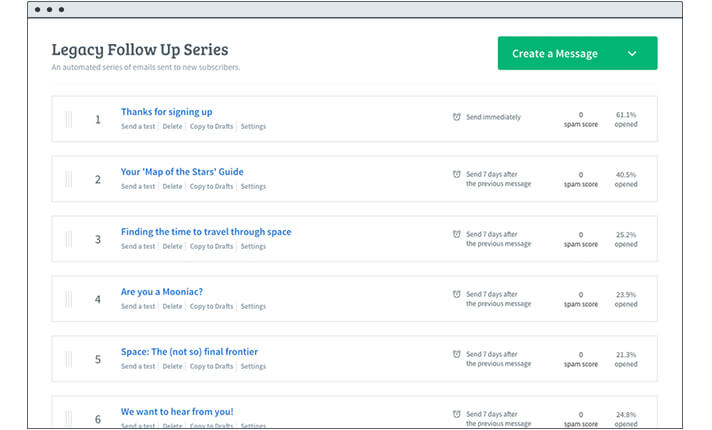
Credit: www.aweber.com
Crafting Your First Email
Creating your first email with Aweber is exciting. It’s your chance to connect with your audience. Focus on engaging content, personalization, and clear calls to action.
Designing Engaging Content
Engaging content captures attention and keeps readers interested. Here are some tips:
- Catchy Subject Line: Use a short and clear subject line.
- Compelling Opening: Start with a strong hook to draw readers in.
- Value-Driven Content: Focus on benefits your readers will gain.
- Visual Elements: Include images or graphics to enhance your message.
Consider this table for content ideas:
| Content Type | Description |
|---|---|
| Tips & Tricks | Provide actionable advice for your audience. |
| Success Stories | Share testimonials or case studies. |
| Promotions | Offer exclusive discounts or deals. |
Personalization Techniques
Personalization makes emails feel special. Here are effective methods:
- Use First Names: Address subscribers by their names.
- Segment Your Audience: Group subscribers based on interests.
- Tailor Content: Adjust messages based on user behavior.
- Dynamic Content: Use variable fields for personalized details.
Consider these personalization strategies:
- Send birthday wishes with special offers.
- Recommend products based on past purchases.
- Ask for feedback to improve content.
Personalization increases engagement and builds loyalty.
Automating Your Email Campaigns
Automating your email campaigns can save time and boost engagement. With Aweber’s Autoresponder, you can send targeted messages based on user actions. This process keeps your audience engaged without constant manual effort.
Setting Up Autoresponders
Setting up autoresponders in Aweber is simple. Follow these steps:
- Log into your Aweber account.
- Click on “Messages” in the top menu.
- Select “Create a Message” and choose “Email.”
- Write your email content.
- Click “Save & Exit.”
- Go to “Automated Campaigns” and select “Create a Campaign.”
- Add your autoresponder emails in the sequence.
Use tags to personalize emails. Include subscriber names and interests for better engagement.
Best Practices For Automation
Follow these best practices for effective automation:
- Segment your audience: Group subscribers by interests or actions.
- Send relevant content: Tailor emails to match subscriber needs.
- Test your emails: Use A/B testing to find the best subject lines and content.
- Monitor performance: Check open rates and click-through rates regularly.
Remember to keep your messages concise and engaging. Use a friendly tone. Make sure to include clear calls to action.

Credit: m.youtube.com
Segmenting Your Audience
Segmenting your audience is key to successful email marketing. It allows you to tailor your messages. This increases engagement and conversion rates. Using AWeber’s features makes segmentation easy and effective.
Why Segmentation Matters
Segmenting your audience helps you send relevant content. Here are a few reasons why it’s important:
- Improved Engagement: Targeted messages capture attention.
- Higher Conversion Rates: Relevant offers lead to more sales.
- Better Customer Experience: Personalized emails create a stronger bond.
- Reduced Unsubscribes: Relevant content keeps subscribers interested.
How To Segment Effectively
Effective segmentation involves understanding your audience. Here are steps to segment your list:
- Identify Key Characteristics: Use demographics, interests, or behaviors.
- Create Segments: Use AWeber’s tools to group subscribers.
- Tailor Content: Adjust your email messages for each segment.
- Test and Analyze: Review performance and make improvements.
Use the following table to see common segmentation criteria:
| Criteria | Description |
|---|---|
| Demographics | Age, gender, location, etc. |
| Purchase History | Previous purchases and spending habits. |
| Engagement Level | How often they open and click emails. |
| Interests | Topics or products they prefer. |
Implement these strategies for better results with AWeber. Segmentation leads to a stronger connection with your audience.
Analyzing Campaign Performance
Analyzing your campaign performance is crucial for success. It helps you understand what works and what doesn’t. AWeber offers various metrics to track your progress. Use these insights to improve future campaigns.
Understanding Metrics
Metrics are key to understanding your email campaigns. AWeber provides several important metrics:
| Metric | Description |
|---|---|
| Open Rate | Percentage of recipients who opened your email. |
| Click-Through Rate (CTR) | Percentage of recipients who clicked on a link. |
| Conversion Rate | Percentage of recipients who completed a desired action. |
| Unsubscribe Rate | Percentage of recipients who opted out of your list. |
Monitor these metrics regularly. They reveal how well your emails perform. High open and click-through rates indicate successful content. Low unsubscribe rates show your audience is engaged.
Improving Email Engagement
Engagement is vital for your email campaigns. Here are some tips to boost it:
- Segment Your List: Group subscribers by interests.
- Personalize Content: Use the subscriber’s name and preferences.
- Optimize Send Times: Test different times to find the best.
- Use Eye-Catching Subject Lines: Grab attention quickly.
- A/B Testing: Test different email versions to see what works.
Review your metrics after implementing these changes. Watch for improvements in engagement rates. Adjust your strategy based on what resonates with your audience.

Credit: www.elegantthemes.com
Advanced Aweber Features
Unlock the full potential of your email marketing with Aweber’s advanced features. These tools enhance your campaigns and improve customer engagement. Below, explore two key aspects: integrating with other tools and leveraging A/B testing.
Integrating With Other Tools
Aweber offers seamless integration with various platforms. This functionality streamlines your marketing efforts and saves time. Here are some popular tools you can integrate:
| Tool | Purpose |
|---|---|
| WordPress | Connect your blog to manage email lists easily. |
| Shopify | Automate emails for your e-commerce store. |
| Grow your audience through social media campaigns. | |
| Zapier | Integrate with hundreds of apps effortlessly. |
Integrating these tools enhances your workflow. It allows you to capture leads from various channels. Use Aweber’s API for custom solutions.
Leveraging A/b Testing
A/B testing helps you optimize your email campaigns. This feature allows you to compare two versions of an email. Here’s how to utilize A/B testing effectively:
- Choose an Element: Select the subject line, content, or layout.
- Create Variations: Make two versions of your email.
- Send to Segments: Divide your audience randomly.
- Analyze Results: Review open rates and click-through rates.
- Implement Changes: Use the winning version for your main campaign.
A/B testing empowers you to make data-driven decisions. It ensures your emails resonate with your audience. Regular testing leads to higher engagement and conversions.
Frequently Asked Questions
How Does Aweber Autoresponder Work?
Aweber Autoresponder automates email marketing campaigns. It sends pre-scheduled emails to your subscribers based on triggers you set. This helps you nurture leads and engage customers effectively. With analytics, you can track performance and optimize your campaigns for better results.
What Are The Benefits Of Using Aweber?
Using Aweber offers multiple benefits, including automation, segmentation, and analytics. It saves time by automating email sequences. You can segment your audience for targeted messaging. Additionally, built-in analytics help track performance and improve engagement rates, making it a powerful tool for marketers.
How To Set Up Aweber Autoresponder?
To set up Aweber, create an account on their website. Follow the step-by-step instructions to integrate your email list. Next, create your first email campaign and set your automation rules. Finally, test your setup to ensure everything works before launching your campaign.
Can I Customize My Email Templates In Aweber?
Yes, you can customize email templates in Aweber. The platform offers a variety of pre-designed templates and a drag-and-drop editor. You can easily modify colors, fonts, and layouts to match your brand. This flexibility allows you to create unique and engaging emails that resonate with your audience.
Conclusion
Mastering Aweber Autoresponder can significantly enhance your email marketing efforts. By automating your communications, you save time and engage your audience effectively. Remember to personalize your messages and analyze performance metrics. With these strategies, you can build stronger relationships and drive conversions.
Start using Aweber today to elevate your marketing game.

