To create a landing page with AWeber, log in to your AWeber account and navigate to the “Landing Pages” section. From there, select “Create a Landing Page” and choose a template to customize.
Creating a landing page is essential for capturing leads and driving conversions. AWeber offers an intuitive platform that simplifies the process. Whether you’re launching a new product or promoting a special offer, a well-designed landing page can effectively engage visitors.
This tool allows you to tailor your content and design according to your brand. Use eye-catching visuals and compelling copy to encourage sign-ups. By following these steps, you can build a landing page that not only captures attention but also converts visitors into loyal customers. Embrace this opportunity to enhance your marketing strategy.
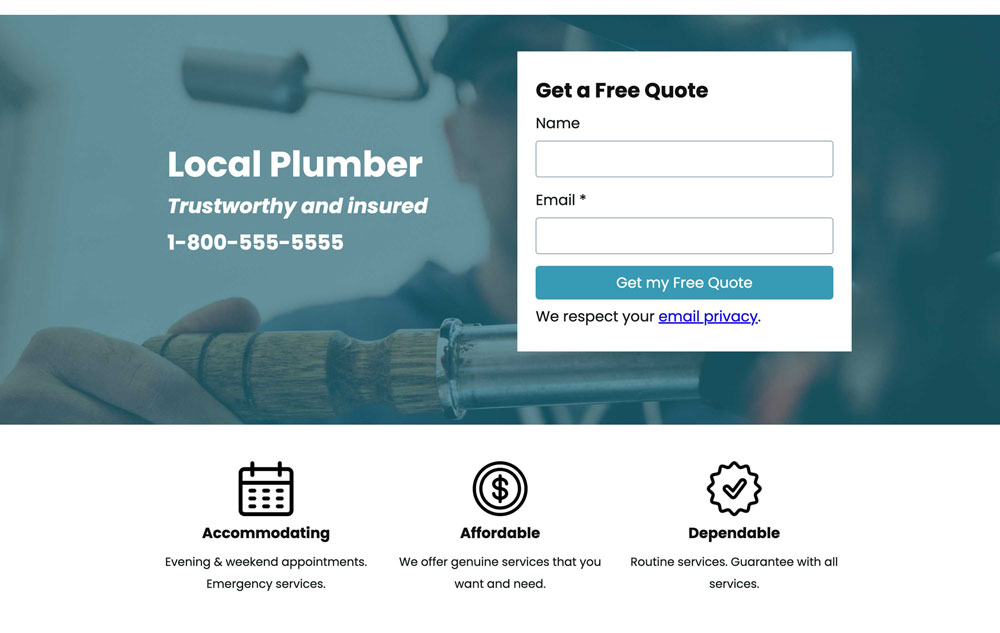
Credit: www.aweber.com
Introduction To Aweber And Landing Pages
Aweber is a powerful tool for email marketing. It helps businesses connect with customers. One key feature is the ability to create landing pages. These pages capture leads and drive conversions. Understanding Aweber and landing pages is essential for success.
Why Aweber?
Aweber stands out for several reasons:
- User-Friendly Interface: Easy to navigate, even for beginners.
- Templates: Offers customizable templates for landing pages.
- Integration: Works well with many other tools and platforms.
- Analytics: Provides data to measure performance.
- Customer Support: Reliable assistance whenever needed.
These features make Aweber a preferred choice for marketers.
The Role Of A Landing Page
A landing page serves multiple purposes:
- Lead Generation: Collects email addresses for future marketing.
- Product Promotion: Highlights specific products or services.
- Event Registration: Encourages sign-ups for webinars or events.
- Sales Conversion: Directs visitors to make a purchase.
Each landing page should focus on a single goal. Clear messaging and strong calls-to-action boost effectiveness.
| Purpose | Description |
|---|---|
| Lead Generation | Collect email addresses for future marketing. |
| Product Promotion | Showcase products or services effectively. |
| Event Registration | Encourage sign-ups for webinars or events. |
| Sales Conversion | Guide visitors to make a purchase. |
Effective landing pages can significantly increase conversion rates.
Setting Up Your Aweber Account
Creating a successful landing page starts with setting up your Aweber account. This process is simple and quick. Follow these steps to get started.
Account Creation
To create your Aweber account, follow these steps:
- Visit the Aweber website.
- Click on the “Start Your Free Trial” button.
- Fill in your email address and create a password.
- Provide basic information like name and business name.
- Click on “Create Account”.
You will receive a confirmation email. Check your inbox and confirm your account. This step is crucial to activate your Aweber account.
Understanding The Dashboard
Once logged in, you will see the Aweber dashboard. Here’s a breakdown of its main features:
| Feature | Description |
|---|---|
| Dashboard Overview | View your account activity and statistics. |
| List Management | Manage your email lists and subscribers. |
| Email Campaigns | Create and manage your email campaigns. |
| Reports | Analyze the performance of your emails. |
Familiarize yourself with these features. Knowing your dashboard helps you navigate Aweber easily.
Set up your profile. Click on your name at the top right corner. Fill in your details to personalize your account.
Ready to create your landing page? You’re all set with your Aweber account!
Basics Of A High-converting Landing Page
A high-converting landing page grabs attention and drives actions. It focuses on a single goal. This goal could be to collect emails, sell products, or promote services. Understanding the basics is essential for success.
Key Elements
Several key elements can make your landing page effective:
- Compelling Headline: Grab attention immediately.
- Engaging Subheadline: Support your headline and add value.
- Clear Call-to-Action (CTA): Tell visitors what to do next.
- Eye-Catching Images: Use relevant visuals to enhance your message.
- Benefits List: Highlight what users gain from your offer.
- Social Proof: Include testimonials or reviews for trust.
- Simplified Form: Minimize fields to increase submissions.
Design Principles
Strong design principles enhance user experience and conversion rates:
- Consistency: Maintain a uniform style across your page.
- White Space: Use space wisely to avoid clutter.
- Mobile Responsiveness: Ensure your page looks good on all devices.
- Color Contrast: Use colors that stand out for CTAs.
- Readable Fonts: Choose clear, simple fonts for easy reading.
Apply these elements and principles to create a landing page that converts.
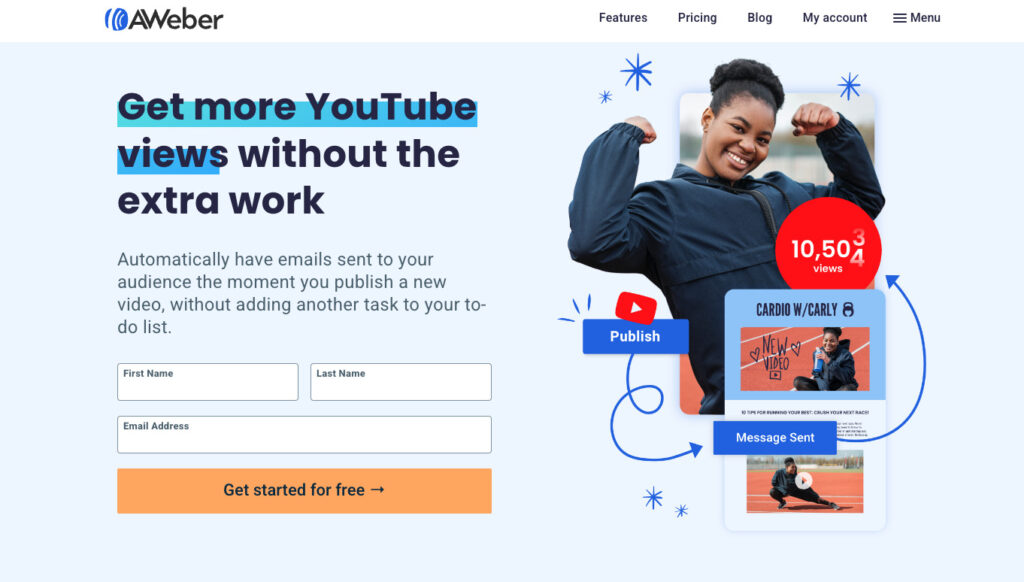
Credit: blog.aweber.com
Creating Your First Landing Page With Aweber
Building your first landing page with Aweber is easy and exciting. A landing page helps you capture leads and grow your email list. Follow these steps to create a stunning page that converts visitors into subscribers.
Choosing A Template
Aweber offers a variety of templates. These templates help you save time and effort. Choose one that fits your brand and message.
- Simple Design: Good for quick sign-ups.
- Visual Appeal: Great for showcasing products.
- Multi-Step: Perfect for detailed offers.
Pick a template that resonates with your audience. This choice impacts your conversion rate. Test different templates to see which one works best.
Customizing Your Design
Once you’ve chosen a template, it’s time to customize it. Personalization makes your landing page unique.
- Edit Text: Use clear, engaging language.
- Change Colors: Align colors with your brand.
- Add Images: Use high-quality visuals to attract attention.
Consider these design elements:
| Element | Importance |
|---|---|
| Headline | Grabs attention immediately. |
| Call-to-Action (CTA) | Encourages visitors to sign up. |
| Social Proof | Builds trust with testimonials. |
Make your landing page visually appealing. Keep it simple. A clean design helps visitors focus on the main goal: signing up.
Enhancing Your Landing Page
Creating an effective landing page is crucial for conversions. Enhancing your landing page can attract more visitors. It ensures they engage with your content. Here are key areas to focus on for enhancement.
Optimizing For Seo
Search Engine Optimization (SEO) boosts your landing page visibility. Use these tips for better SEO:
- Keyword Research: Find relevant keywords. Use tools like Google Keyword Planner.
- Title Tags: Include keywords in your title. Make it catchy and relevant.
- Meta Descriptions: Write a clear, concise description. Include your main keyword.
- Image Alt Tags: Use descriptive alt tags for images. This helps with SEO.
- Internal Links: Link to other pages on your site. It keeps users engaged.
Check your SEO score regularly. Use tools like Moz or SEMrush to monitor progress.
Mobile Responsiveness
Many users access websites on mobile devices. A mobile-friendly design is essential. Here’s how to ensure responsiveness:
- Responsive Design: Use a layout that adapts to different screens.
- Fast Loading Speed: Optimize images and reduce file sizes. This improves load times.
- Clear CTAs: Make buttons easy to tap. Ensure they are large enough for fingers.
- Test on Devices: Check how your page looks on various devices. Use tools like BrowserStack.
Mobile optimization enhances user experience. It helps improve your conversion rates.
Integrating With Other Tools
Integrating your landing page with other tools enhances its effectiveness. It helps streamline your processes and improve user experience. AWeber makes this integration simple and efficient.
Email Marketing
Integrating AWeber with your email marketing tools boosts your outreach. Follow these steps to get started:
- Log into your AWeber account.
- Navigate to the “Integrations” section.
- Choose your email marketing tool from the list.
- Follow the on-screen prompts to connect.
Benefits of Email Marketing Integration:
- Automated Campaigns: Set up automatic email responses.
- Segmented Lists: Target specific audience segments easily.
- Increased Engagement: Send timely messages to your audience.
Analytics And Tracking
Tracking your landing page’s performance is essential. Integrate AWeber with analytics tools for better insights. Here’s how:
- Access the “Integrations” section in AWeber.
- Select your analytics tool, like Google Analytics.
- Follow the setup instructions provided.
Key Metrics to Track:
| Metric | Description |
|---|---|
| Conversion Rate | Percentage of visitors who complete the desired action. |
| Bounce Rate | Percentage of visitors who leave after viewing one page. |
| Click-Through Rate (CTR) | Percentage of clicks on a specific link or button. |
These metrics help you understand your audience better. Use this data to make informed decisions.
A/b Testing Your Page
A/B testing is essential for optimizing your landing page. It helps you compare two versions. This process identifies which version performs better. You can improve conversion rates significantly.
Setting Up Tests
Start by creating two versions of your landing page. Make simple changes to each version. Here are some elements you can test:
- Headlines
- Images
- Call-to-action buttons
- Color schemes
- Form fields
Use AWeber’s A/B testing tool to set up your tests. Follow these steps:
- Log in to your AWeber account.
- Select the landing page you want to test.
- Click on the “A/B Testing” option.
- Create your version B.
- Set your traffic split (e.g., 50/50).
Run the test for at least one week. This duration gathers enough data.
Analyzing Results
After running your tests, analyze the results. AWeber provides detailed reports. Focus on these key metrics:
| Metric | Description |
|---|---|
| Conversion Rate | Percentage of visitors who complete the desired action. |
| Bounce Rate | Percentage of visitors who leave without interacting. |
| Engagement Time | Average time visitors spend on your page. |
Compare the performance of both versions. Determine which page had better metrics. Use the winning version for future campaigns. Keep testing regularly to maintain performance.

Credit: m.youtube.com
Launching And Promoting Your Landing Page
After creating your landing page with AWeber, it’s time to launch it. Promotion plays a key role in attracting visitors. The right strategies can boost your page’s visibility. Let’s explore how to effectively launch and promote your landing page.
Go Live Checklist
Before launching, ensure you complete this Go Live Checklist:
- Check all links for functionality.
- Review the content for typos and errors.
- Ensure the design is mobile-friendly.
- Test the form to collect leads.
- Integrate social sharing buttons.
- Set up tracking for analytics.
Completing this checklist ensures a smooth launch. Double-check all elements for the best results.
Promotion Strategies
Promoting your landing page is essential. Use these effective strategies:
- Social Media Marketing: Share your landing page on platforms like Facebook and Twitter.
- Email Marketing: Send out an email to your subscribers with a link.
- Paid Advertising: Use Google Ads or Facebook Ads to reach a larger audience.
- Content Marketing: Write blogs or articles that lead back to your landing page.
- Influencer Collaborations: Partner with influencers to promote your page.
Use a mix of these strategies. This approach maximizes your reach. Track your results to refine your methods.
Measuring Success And Optimizing
Measuring success is vital for any landing page. It helps you understand what works and what doesn’t. By tracking key metrics, you can optimize your page effectively. This leads to better conversions and happier visitors.
Key Metrics To Track
Focus on these key metrics to gauge your landing page’s performance:
- Conversion Rate: The percentage of visitors who complete your desired action.
- Bounce Rate: The percentage of visitors who leave without interacting.
- Average Time on Page: How long visitors stay on your page.
- Click-Through Rate (CTR): The percentage of users who click on your call-to-action.
- Traffic Sources: Where your visitors come from, like social media or email.
Iterating For Improvement
Improvement is an ongoing process. Use the data collected to make changes. Here’s how:
- Analyze Data: Look at the metrics regularly.
- Test Variations: Experiment with different headlines, images, or layouts.
- Gather Feedback: Ask users about their experience.
- Implement Changes: Make updates based on what you learn.
- Monitor Again: Check how these changes affect performance.
Creating a feedback loop helps keep your landing page effective. Regularly optimizing your page leads to higher conversions.
Frequently Asked Questions
How Do I Start A Landing Page With Aweber?
To start a landing page with Aweber, log into your account. Navigate to the “Landing Pages” section. Choose a template that fits your needs. Customize it with your content, images, and branding. Finally, save and publish your page to make it live.
What Features Does Aweber Landing Page Offer?
Aweber landing pages offer customizable templates, drag-and-drop editing, and mobile responsiveness. You can integrate sign-up forms and track performance metrics. Additionally, it supports A/B testing to optimize your conversions. These features help you create effective marketing pages effortlessly.
Can I Connect Aweber To Other Tools?
Yes, Aweber integrates with various third-party tools. You can connect it to platforms like WordPress, Shopify, and social media channels. This integration streamlines your marketing efforts. It also allows you to automate tasks and improve your overall workflow.
Is Aweber Easy For Beginners?
Absolutely! Aweber is designed with user-friendliness in mind. Its intuitive interface makes it easy for beginners to navigate. The platform also offers tutorials and support resources. You can create landing pages without any coding skills.
Conclusion
Creating a landing page with Aweber is a straightforward process. By following the steps outlined, you can design an effective page that captures leads. Focus on clarity and call-to-action elements. With practice, your landing page can significantly boost your marketing efforts and drive conversions.
Start building your audience today!

