AWeber offers robust email marketing tools suitable for small businesses and entrepreneurs. Its user-friendly interface and automation features simplify campaign management.
AWeber has established itself as a key player in the email marketing landscape. Designed for small businesses and individual entrepreneurs, it provides powerful tools to create and manage effective campaigns. Users appreciate its intuitive design, which makes it easy to navigate.
AWeber’s automation features help streamline marketing efforts, saving time and enhancing engagement. With a focus on customer support, AWeber ensures users get assistance when needed. The platform also offers various templates, making it simple to design appealing newsletters and promotional emails. Overall, AWeber is an excellent choice for those looking to enhance their email marketing strategies without a steep learning curve.
Introduction To Aweber Email Marketing
Email marketing is a powerful tool for businesses. It helps build relationships and drive sales. Aweber stands out as a leader in this field. This review explores its features and benefits.
The Rise Of Email Marketing
In recent years, email marketing has grown rapidly. Many businesses recognize its importance. Here are some reasons for its rise:
- Cost-effective: Email marketing is cheaper than many other methods.
- Direct communication: Emails reach customers directly.
- High ROI: Businesses see a strong return on investment.
- Personalization: Emails can be tailored to individual needs.
As businesses evolve, they rely more on email marketing. It remains a key strategy for engagement and sales.
A Brief Overview Of Aweber
Aweber is a popular email marketing platform. It offers many tools for effective campaigns. Here are its key features:
| Feature | Description |
|---|---|
| Drag-and-drop editor | Create beautiful emails easily. |
| Automation | Set up automatic email responses. |
| Analytics | Track open and click rates. |
| Segmentation | Target specific audiences. |
Aweber supports small and large businesses alike. Its user-friendly interface makes it accessible. Users can focus on growing their email lists and engaging with their audience.
Key Features Of Aweber
Aweber is a powerful tool for email marketing. It offers essential features that help businesses grow. Below are some key features that make Aweber stand out.
Automated Email Campaigns
Aweber allows users to set up automated email campaigns. This feature saves time and effort.
- Send welcome emails to new subscribers.
- Remind customers about abandoned carts.
- Engage users with follow-up messages.
Automation helps maintain consistent communication. This builds trust and keeps audiences engaged.
Customizable Email Templates
Aweber provides a range of customizable email templates. Users can easily design their emails.
| Template Type | Features |
|---|---|
| Newsletter | Engaging layouts with image support. |
| Sales | Attention-grabbing designs to boost sales. |
| Event | Templates for inviting people to events. |
Analytics And Reporting
Aweber offers analytics and reporting tools to track performance. Users can see how emails perform.
- Open rates show how many people read emails.
- Click-through rates reveal user engagement.
- Subscriber growth helps track list expansion.
These insights guide marketing strategies. Users can adjust campaigns based on data.

Credit: www.emailvendorselection.com
Ease Of Use
Aweber stands out for its user-friendly interface. New users find it simple to navigate. This section explores how easy it is to use Aweber.
Navigating The Dashboard
The Aweber dashboard is intuitive and well-organized. Key features are accessible from the main menu. Here are the main sections:
- Campaigns: Create and manage email campaigns.
- Messages: Design and send emails.
- Subscribers: Manage your email list.
- Analytics: Track performance metrics.
Icons and labels guide users through tasks. A quick tutorial helps new users familiarize themselves. Users can find support easily through the help center.
Setting Up Your First Email Campaign
Setting up an email campaign in Aweber is quick and easy. Follow these simple steps:
- Create an Account: Sign up for a free trial.
- Choose a Template: Select from various templates.
- Design Your Email: Use the drag-and-drop editor.
- Set Up List Segmentation: Target specific subscribers.
- Schedule Your Email: Choose the date and time.
- Send or Save: Review and send your email.
The drag-and-drop editor makes designing easy. No coding skills are needed. Users can preview emails before sending them.
With Aweber, creating an email campaign is straightforward. Users can focus on their message, not the technical details.
Integrations And Add-ons
Aweber offers powerful integrations and add-ons. These tools enhance your email marketing experience. They help you connect with other platforms easily. This feature is crucial for businesses of all sizes.
Connecting To E-commerce Platforms
Aweber integrates seamlessly with various e-commerce platforms. This integration allows you to manage your sales and marketing efforts in one place. Here are some key e-commerce platforms you can connect:
- Shopify
- WooCommerce
- BigCommerce
- Magento
These connections enable automatic customer data syncing. You can send targeted emails based on customer behavior. This leads to higher sales and better engagement.
Enhancing Functionality With Third-party Add-ons
Aweber supports numerous third-party add-ons. These add-ons help expand your marketing capabilities. Some popular add-ons include:
| Add-On | Functionality |
|---|---|
| Zapier | Connects Aweber to over 2,000 apps |
| OptinMonster | Creates high-converting opt-in forms |
| Leadpages | Builds landing pages easily |
| Shopify | Integrates with your online store |
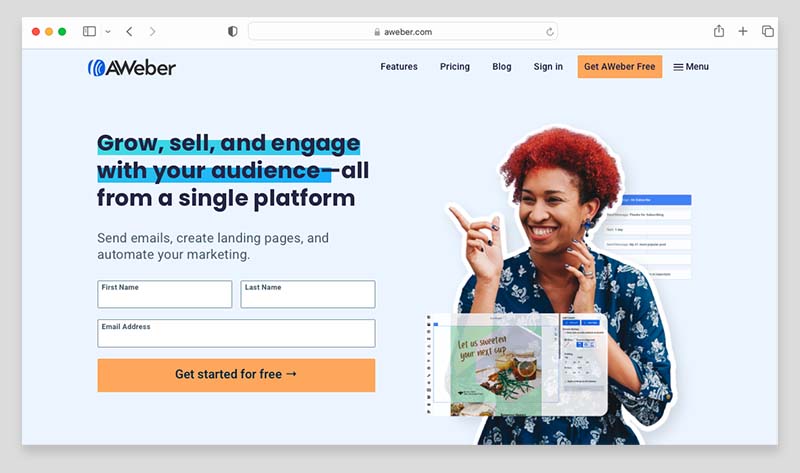
Credit: www.stylefactoryproductions.com
Pricing And Plans
Aweber offers a range of pricing plans to suit different needs. Understanding these options helps you choose the best fit for your business. Let’s explore the different plans and their costs.
Comparing The Different Plans
Aweber provides several plans based on your subscriber count. Here’s a quick overview:
| Plan Name | Price per Month | Subscriber Limit | Key Features |
|---|---|---|---|
| Free Plan | $0 | Up to 500 | Email automation, basic templates |
| Pro Plan | $19 | Up to 500 | Advanced automation, split testing |
| Plus Plan | $29 | Up to 2,500 | Landing pages, integrations |
| Advanced Plan | $49 | Up to 5,000 | Advanced analytics, priority support |
Evaluating Cost-effectiveness
Cost-effectiveness is key for any business. Consider the following points:
- Free Plan: Great for beginners. Limited features.
- Pro Plan: Good for small businesses. Offers more features.
- Plus Plan: Best for growing businesses. Provides extra tools.
- Advanced Plan: Ideal for large businesses. Extensive features.
Choosing a plan depends on your goals and budget. Analyze your needs carefully before deciding. Aweber’s plans provide good value for what you get.
Pros And Cons
Understanding the pros and cons of Aweber helps in making informed decisions. This email marketing tool offers various features. However, it also has some limitations. Let’s explore both sides.
Advantages Of Using Aweber
- User-Friendly Interface: Easy to navigate for beginners.
- Customizable Templates: Many designs to choose from.
- Automation Features: Set up campaigns to run automatically.
- Segmentation Options: Target specific groups effectively.
- Reliable Support: Great customer service available 24/7.
Limitations To Consider
- Price: More expensive than some competitors.
- Limited Automation: Fewer advanced automation features.
- Learning Curve: Some features may confuse new users.
- Template Restrictions: Customization options can be limited.
Overall, Aweber has strong benefits. Yet, its limitations may affect some users. Weigh these factors before choosing Aweber for your email marketing needs.
Real-world Applications
Aweber Email Marketing offers practical solutions for businesses. Many companies use it to engage customers effectively. Here, we explore real-world applications, showcasing success stories and case studies.
Success Stories
Numerous brands have achieved growth with Aweber. Here are some standout examples:
- Company A: Increased sales by 30% in three months.
- Company B: Grew its email list by 50% within six months.
- Company C: Achieved a 25% open rate on campaigns.
These companies used Aweber’s automation and segmentation features. They sent targeted messages that resonated with their audience. This approach led to better engagement and higher sales.
Case Studies
Let’s dive into two detailed case studies:
| Company | Challenge | Solution | Results |
|---|---|---|---|
| Company D | Low email engagement | Used segmentation to target specific audiences | Increased engagement by 40% |
| Company E | High unsubscribe rates | Improved content relevance with A/B testing | Reduced unsubscribes by 20% |

Credit: m.youtube.com
Frequently Asked Questions
What Is Aweber Email Marketing?
Aweber is a popular email marketing platform designed for businesses of all sizes. It helps users create, manage, and send email campaigns. The platform offers automation features, customizable templates, and analytics tools to optimize email performance. Aweber aims to enhance engagement and improve conversion rates.
How Does Aweber Compare To Other Platforms?
Aweber stands out for its user-friendly interface and robust automation capabilities. While competitors like Mailchimp and Constant Contact offer similar features, Aweber’s focus on customer support and deliverability rates is commendable. It’s particularly beneficial for small businesses seeking effective email marketing solutions.
Is Aweber Easy For Beginners?
Yes, Aweber is beginner-friendly and intuitive to use. The platform provides a simple drag-and-drop editor for email design. Additionally, it offers extensive tutorials and customer support. This makes it accessible for users with little to no email marketing experience.
What Features Does Aweber Offer?
Aweber includes a variety of features such as email automation, landing page creation, and list segmentation. Users can also access detailed analytics to track performance. Other notable features include A/B testing and integration with various third-party applications. These tools enhance overall marketing effectiveness.
Conclusion
Aweber stands out as a robust tool for email marketing. Its user-friendly interface and powerful features cater to both beginners and seasoned marketers. With customizable templates and effective automation, Aweber enhances communication and engagement. Overall, it’s a solid choice for anyone aiming to boost their email marketing strategy effectively.

