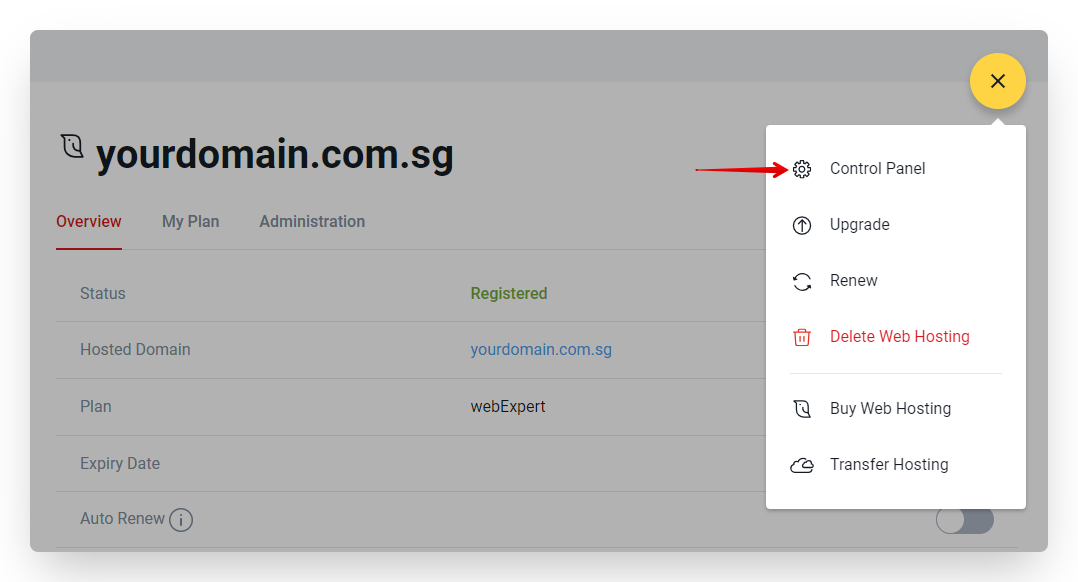If you have a website hosted with Vodien, you will likely use cPanel. It is a popular control panel. cPanel helps you manage your website easily. You can create emails, manage files, and much more.
This article will guide you step-by-step on how to access your Vodien cPanel. You will learn simple and clear steps to log in safely.
What is cPanel?
cPanel is a web hosting control panel. It provides a graphical interface. This makes website management easy. You do not need to know coding to use cPanel. It helps with many tasks:
- Managing website files
- Creating and managing email accounts
- Installing software like WordPress
- Checking website statistics
- Setting up databases
With cPanel, you can control your website from one place.
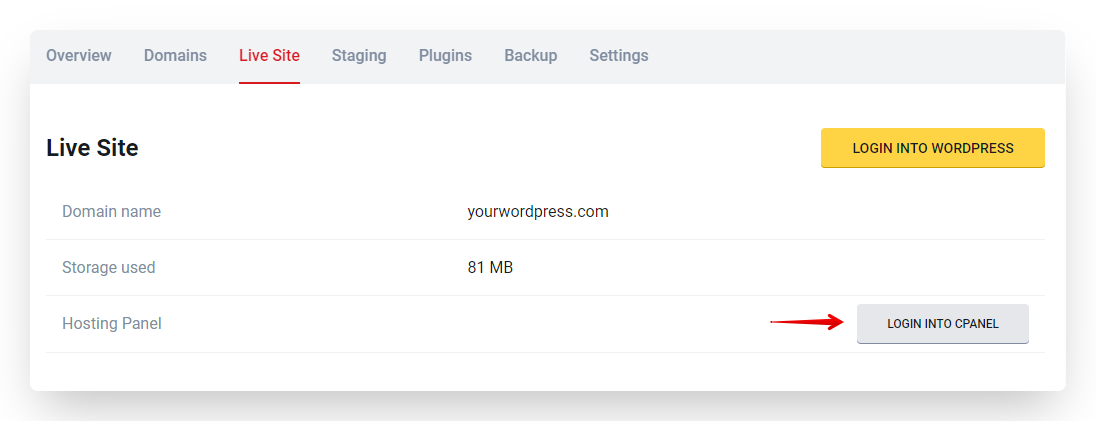
Credit: www.vodien.com
Step 1: Get Your Vodien Hosting Details
Before you can log in, you need your hosting details. When you buy hosting from Vodien, they send an email. This email contains important information. It includes your username, password, and cPanel link.
Check your inbox or spam folder to find this email. If you cannot find it, you can contact Vodien support. They will help you find your login details.
Step 2: Open Your Web Browser
Open any web browser on your computer or phone. This can be Google Chrome, Firefox, Safari, or others. Make sure your internet is working.
Step 3: Go to the Vodien cPanel URL
In the email from Vodien, you will see a cPanel URL. It looks like this:
- https://yourdomain.com:2083
- or https://cpanel.yourdomain.com
Type the URL exactly as given into the browser address bar. Then press Enter.
If you do not have a domain yet, you can use Vodien’s temporary URL. It looks like this:
- https://yourIPaddress:2083
You get the IP address from the Vodien welcome email.
Step 4: Enter Your Username and Password
You will see a login page. It asks for your username and password.
| Field | Description |
|---|---|
| Username | Use the username from Vodien email |
| Password | Use the password from Vodien email |
Type them carefully. Passwords are case-sensitive.
Step 5: Click the Login Button
After entering your details, click the “Log In” button. You should see the cPanel dashboard. It is the main page of your hosting control panel.
Step 6: What to Do After Login
The cPanel dashboard has many icons and tools. Some common sections are:
- Files: Manage your website files with File Manager
- Email: Create and manage email accounts
- Databases: Create MySQL databases
- Software: Install apps like WordPress with Softaculous
- Metrics: See website visitor statistics
You can explore these to manage your website easily.
Troubleshooting Tips
If you cannot log in, try these tips:
- Check your username and password. Re-type them carefully.
- Clear your browser cache and cookies.
- Try a different browser or device.
- Make sure you use the correct cPanel URL.
- If you forgot your password, use the “Forgot Password” link or contact Vodien support.
Credit: support.titan.email
How to Keep Your cPanel Secure
Security is important. Here are some simple steps:
- Use a strong and unique password.
- Change your password regularly.
- Do not share your login details with others.
- Always log out when done.
- Use two-factor authentication if Vodien offers it.
Summary
Accessing Vodien cPanel is simple. Follow these steps:
- Find your hosting details from Vodien email.
- Open your web browser.
- Go to the cPanel URL.
- Enter your username and password.
- Click the login button.
- Use the dashboard to manage your site.
Remember to keep your login information safe. If you face problems, contact Vodien support for help.
Now you can manage your website with confidence using Vodien cPanel.
Frequently Asked Questions
How Do I Log In To Vodien Cpanel?
Visit Vodien’s website, click on the login button, and enter your credentials.
Where Can I Find My Vodien Cpanel Login Details?
Check your welcome email from Vodien for the username and password.
Can I Access Vodien Cpanel On Mobile Devices?
Yes, Vodien cPanel works on smartphones and tablets via any web browser.
What Is The Vodien Cpanel Url?
Use https://cpanel. vodien. com or the link provided in your email.